
|
The Company - ACE I/S Solutions
Inquiries Welcome!
Peruse the site and check out the Company, People, Services and Info offered.
And give us feedback!
|
|
check out Skills and Schedule on-line
Review skill sets, service offerings, schedules and requirements on-line.
See specifications, instructions and more.
Development
|
|
Interested? Order!
Order and Reserve now before schedules are full.
On-line and printable Forms available.
|
 Welcome to ACE I/S Solutions >
Resources >
Development >
Programming >
> Asynchronous JavaScript and XML (AJAX)
Welcome to ACE I/S Solutions >
Resources >
Development >
Programming >
> Asynchronous JavaScript and XML (AJAX)
... What is Asynchronous JavaScript and XML (AJAX) ...
AJAX Programming - Wikipedia, the free encyclopedia
|
Ajax (also AJAX; an acronym for Asynchronous JavaScript and XML) is a group of interrelated web development techniques used on the client-side to create asynchronous web applications. With Ajax, web applications can send data to, and retrieve data from, a server asynchronously (in the background) without interfering with the display and behavior of the existing page. Data can be retrieved using the XMLHttpRequest object. Despite the name, the use of XML is not required (JSON is often used instead. See AJAJ), and the requests do not need to be asynchronous.
Ajax is not a single technology, but a group of technologies. HTML and CSS can be used in combination to mark up and style information. The DOM is accessed with JavaScript to dynamically display, and allow the user to interact with, the information presented. JavaScript and the XMLHttpRequest object provide a method for exchanging data asynchronously between browser and server to avoid full page reloads.
History |
In the 1990s, most web sites were based on complete HTML pages. Each user action required that the page be reloaded from the server (or a new page loaded). This process was inefficient, as reflected by the user experience: all page content disappeared then reappeared. Each time a page was reloaded due to a partial change, all of the content had to be re-sent, even though only some of the information had changed.
This placed additional load on the server and used excessive bandwidth. In 1996, the iframe tag was introduced by Internet Explorer to load content asynchronously.
In 1998, Microsoft Outlook Web Access team implemented the first component XMLHTTP by client script.
In 1999, Microsoft utilized its iframe technology to dynamically update the news stories and stock quotes on the default page for Internet Explorer, and created the XMLHTTP ActiveX control in Internet Explorer 5, which was later adopted by Mozilla, Safari, Opera and other browsers as the XMLHttpRequest JavaScript object. Microsoft has adopted the native XMLHttpRequest model as of Internet Explorer 7, though the ActiveX version is still supported.
The utility of background HTTP requests to the server and asynchronous web technologies remained fairly obscure until it started appearing in full scale online applications such as Outlook Web Access (2000) and Oddpost (2002).
Google made a wide deployment of standards-compliant, cross browser Ajax with Gmail (2004) and Google Maps (2005).
The term Ajax was coined on 18 February 2005 by Jesse James Garrett in an article entitled "Ajax: A New Approach to Web Applications", based on techniques used on Google pages.
On 5 April 2006, the World Wide Web Consortium (W3C) released the first draft specification for the XMLHttpRequest object in an attempt to create an official web standard.
Technologies |
The term Ajax has come to represent a broad group of web technologies that can be used to implement a web application that communicates with a server in the background, without interfering with the current state of the page. In the article that coined the term Ajax, Jesse James Garrett explained that the following technologies are incorporated:
HTML (or XHTML) and CSS for presentation
The Document Object Model (DOM) for dynamic display of and interaction with data
XML for the interchange of data, and XSLT for its manipulation
The XMLHttpRequest object for asynchronous communication
JavaScript to bring these technologies together
Since then however there have been a number of developments in the technologies used in an Ajax application, and the definition of the term Ajax. XML is not required for data interchange and therefore XSLT is not required for the manipulation of data.
JavaScript Object Notation (JSON) is often used as an alternative format for data interchange, although other formats such as preformatted HTML or plain text can also be used.
Asynchronous HTML and HTTP (AHAH) involves using XMLHTTPRequest to retrieve (X)HTML fragments which are then inserted directly into the web page.
Example |
Here is an example of a simple Ajax request using the GET method.
get-ajax-data.js:
// This is the client-side script
// Initialize the Ajax request
// Track the state changes of the request
// Send the request to send-ajax-data.php
send-ajax-data.php:
// This is the server-side script
// Set the content type
// Send the data back
jQuery example |
This example uses the popular JavaScript library jQuery, to do the same thing as the example above.
$.get('send-ajax-data.php', function(data) {
>> Learn more >>
var xhr = new XMLHttpRequest();
xhr.open('get', 'send-ajax-data.php');
xhr.onreadystatechange = function(){
// Ready state 4 means the request is done
if(xhr.readyState === 4){
// 200 is a successful return
if(xhr.status === 200){
alert(xhr.responseText); // 'This is the returned text.'
}else{
alert('Error: '+xhr.status); // An error occurred during the request
}
}
}
xhr.send(null);
header('Content-Type: text/plain');
echo "This is the returned text.";
?>
alert(data);
});
W3Schools Online Web Tutorials - AJAX Introduction - W3Schools | What is AJAX? > AJAX = Asynchronous JavaScript and XML. AJAX is a technique for creating fast and dynamic web pages. AJAX allows web pages to be updated asynchronously by exchanging small amounts of data with the server behind the scenes. This means that it is possible to update parts of a web page, without reloading the whole page. Classic web pages, (which do not use AJAX) must reload the entire page if the content should change. Examples of applications using AJAX: Google Maps, Gmail, Youtube, and Facebook tabs.
AJAX is Based on Internet Standards | AJAX is based on internet standards, and uses a combination of:
XMLHttpRequest object (to exchange data asynchronously with a server)
JavaScript/DOM (to display/interact with the information)
CSS (to style the data)
XML (often used as the format for transferring data)
AJAX applications are browser- and platform-independent!
Google Suggest | AJAX was made popular in 2005 by Google, with Google Suggest. Google Suggest is using AJAX to create a very dynamic web interface: When you start typing in Google's search box, a JavaScript sends the letters off to a server and the server returns a list of suggestions.
Start Using AJAX Today. AJAX is based on existing standards. These standards have been used by developers for several years. Read our next chapters to see how it works! >> Learn more >>
What is Ajax? - About.com Web Design / HTML | Web applications are fun to build. They are like the fancy sportscar of Web sites. Web applications allow the designer and developer to get together and solve a problem for their customers that the customers might not have even know they had. That's how the blogging tools like MovableType and Blogger came about after all. I mean, before Blogger, did you know you needed an online tool to build your Web site blog? But most Web applications are slow and tedious. Even the fastest of them has lots of free time for your customers to go get a coffee, work on their dog training, or (worst of all) head off to a faster Web site. It's that dreaded hourglass! You click a link and the hourglass appears as the Web application consults the server and the server thinks about what it's going to send back to you.
Ajax is Here to Change That | Ajax (sometimes called Asynchronous JavaScript and XML) is a way of programming for the Web that gets rid of the hourglass. Data, content, and design are merged together into a seamless whole. When your customer clicks on something on an Ajax driven application, there is very little lag time. The page simply displays what they're asking for. If you don't believe me, try out Google Maps for a few seconds. Scroll around and watch as the map updates almost before your eyes. There is very little lag and you don't have to wait for pages to refresh or reload.
What is Ajax? | Ajax is a way of developing Web applications that combines:
XHTML and CSS standards based presentation
Interaction with the page through the DOM
Data interchange with XML and XSLT
Asynchronous data retrieval with XMLHttpRequest
JavaScript to tie it all together
RoseIndia.net >> What is Ajax - Asynchronous JavaScript and XML | Asynchronous JavaScript and XML or Ajax for short is new web development technique used for the development of most interactive website. This section explains you the Ajax. You will learn the basics of Ajax. Ajax is of the most important technologies for the development of highly interactive web application and due to its features it have become extremely popular these days.
What is Ajax? | Asynchronous JavaScript and XML or Ajax for short is new web development technique used for the development of most interactive website. Ajax helps you in making your web application more interactive by retrieving small amount of data from web server and then showing it on your application. You can do all these things without refreshing your page. Usually in all the web applications, the user enters the data into the form and then clicks on the submit button to submit the request to the server. Server processes the request and returns the view in new page ( by reloading the whole page). This process is inefficient, time consuming, and a little frustrating for you user if the only the small amount of data exchange is required. For example in an user registration form, this can be frustrating thing for the user, as whole page is reloaded only to check the availability of the user name. Ajax will help in making your application more interactive. With the help of Ajax you can tune your application to check the availability of the user name without refreshing the whole page. >> Learn more >>
Ajax (Asynchronous JavaScript and XML) | AJAX is a method of building interactive applications for the Web that process user requests immediately. Ajax combines several programming tools including JavaScript, dynamic HTML (DHTML), Extensible Markup Language (XML), cascading style sheets (CSS), the Document Object Model (DOM), and the Microsoft object, XMLHttpRequest. Ajax allows content on Web pages to update immediately when a user performs an action, unlike anHTTP request, during which users must wait for a whole new page to load. For example, a weather forecasting site could display local conditions on one side of the page without delay after a user types in a zip code. Google Maps is one well-known application that uses Ajax. The interface allows the user to change views and manipulate the map in real time. Ajax applications do not require installation of a plug-in, but work directly with a Web browser. Because of the technique's reliance on XMLHttpRequest, early applications worked only with Microsoft's Internet Explorer browser, but most other browsers now support Ajax. Applications created with Ajax use an engine that acts as an intermediary between a user's browser and the server from which it is requesting information. Instead of loading a traditional Web page, the user's browser loads the Ajax engine, which displays the page the user sees. The engine continues to run in the background, using JavaScript to communicate with the Web browser. User input or clicking on the page sends a JavaScript call to the Ajax engine, which can respond instantly in many cases. If the engine needs additional data, it requests it from the server, usually using XML, while it is simultaneously updating the page. >> Learn more >>
Web 2.0 - What is AJAX? - About.com Web Trends | AJAX stands for Asynchronous Javascript And XML. AJAX is one of the key underlying concepts behind Web 2.0, which strives to be both more collaborative and more dynamic. AJAX stands for Asynchronous Javascript And XML. And, if you aren't a programmer, that probably means about as much to you as a dog barking. In fact, a barking dog might be a little easier to understand. For those that are non-technical, AJAX simply means that the web page can be more responsive and act more like an application without always requiring us to click on links and reload the page. AJAX is one of the key underlying concepts behind Web 2.0, which strives to be both more collaborative and more dynamic.
What is an AJAX Website? | An AJAX website is a website built using the AJAX methodology that allows it to pass information back and forth seamlessly. This means the website can be more dynamic. Because it can load up just pieces of the page instead of the entire page, it can transform a large and confusing website into a simple application. A great example of an AJAX website is Protopage. Protopage is a personalized start page that allows you to create your own modules with RSS feeds, podcasts, vidcasts, and other web widgets. Because Protopage uses AJAX techniques, you can play a podcast from one tab on the personalized page and continue listening to it while you go to other tabs. Compare this to Last.FM, where you can listen to your own radio station, but if you try to explore the rest of the website in the same browser page, the radio stops playing. >> Learn more >>
What is Ajax? - A Word Definition From the Webopedia Computer ... | This page describes the term Ajax and lists other pages on the Web where you can find additional information. Short for Asynchronous JavaScript and XML, it is a term that describes a new approach to using a number of existing technologies together, including the following: HTML or XHTML, Cascading Style Sheets, JavaScript, the Document Object Model, XML, XSLT, and the XMLHttpRequest object. When these technologies are combined in the Ajax model, Web applications are able to make quick, incremental updates to the user interface without reloading the entire browser page. [Source: mozilla developer center] Ajax is also seen written in all capital letters (AJAX). >> Learn more >>
What is AJAX? | People are always looking for ways to make their websites dynamic and interactive. Most of the time, they ‘usually’ ask Google, find this, find that, etc… and when they find what they are looking for, all they do is Copy/Paste, test, and if it works, then boom! They are done. If it doesn’t work, then the cycle repeats, until it does. At least, that’s what I used to do in past. This tends to happen very often when creating interactive websites using jQuery and AJAX. So honestly, how many of you know exactly what AJAX is? Today I feel like writing a little more about what AJAX is and how it works.
AJAX | AJAX is just an acronym refering to Asynchronous JAvaScript and XML. Now, if we take a look those words, most of us know what JavaScript and XML are, but the term Asynchronous can be confusing, so let’s focus on that.
What does asynchronous refer to? | Asynchronous refers to events that are happening on the background independently of the main application flow. These events do not disturb the flow of the application, allowing the continuation of it’s normal process. A fairly good example of this happening is in your Facebook home page, when all of a sudden, without refreshing your browser window, you notice that there are new status feed updates from your friends. ( Although I did notice, and think many have as well, how they do implement this. If you haven’t then, try leaving your facebook homepage on the browser without moving your mouse for about 1 minute. After that minute, just move your mouse from one point to another, and all of a sudden, you will see the feeds get updated. ) I’m assuming they are using some jQuery mousemove or something similar for this to happen. So what happens there is, facebook sends your profile information ( or your user id ) to their servers. Their servers then look for your friends list, grab their newly added status, return the result to the browser and then add them to your wall so that you can see. All of that, without pressing that refresh button. So you see, AJAX allos you to update a web page asynchronously on the background by exchanging simple, and small amounts of data. Some more examples of pages using AJAX is: Youtube, Gmail, Google Maps, StackOverflow and many more on the web.
Some advantages | AJAX, you see, is based on internet standards. It uses a combination of the following to accomplish it’s goal:
XMLHttpRequest Object(Modern Broswers and IE7+)
ActiveXObject (IE6 and below)
JavaScript/DOM (Used to interact browser and server)
XML (Returned results)
JSON (Returned results)
HTML (Returned results)
These standards are browser based, making them platform independent. It doesn’t matter where you program this in, as long as you have a browser, then this ‘should’ work. All you would need is a server with the application files, and the browser should do the rest. Another advantage using AJAX would be a better user interactivity. This could be named the most obvious benefit of using AJAX, and why web developers and webmasters are using AJAX more and more every day. AJAX simplifies the flow of an application, thus making it have quicker interaction between user and website since pages are not reloaded for content to be displayed. This activity can be simplified, since the loading times can be reduced from websites.
The advantage above opens up for this next advantage, which you can call it, smoother navigation on a website. While using AJAX, users will not have the need to use the refresh nor the back button, thus, allowing quicker response from the server.
Some Disadvantages | Everything that has an advantage, will most likely have disadvantages, and AJAX surely has some that I will mention. Even though the back and refresh button are not needed while navigating a website with AJAX, these two buttons can become useless. This is due to the fact that, AJAX ‘navigating’ does not change you URL, so if you were in the middle of a process, and have no direct URL to where you were, then this might be bad. In some cases, the use of Hijaxing is used, which is the use of hashing url (#) at the end.
Another disadvantage would be that it is dependant on JavaScript. While it is ok to depend on it, since most modern (if not all) already use it, but in some cases, there are users who prefer disabling JavaScript. This makes AJAX worthless. Gladly, there is a workaround this problem, as web developers must have in mind, every time they create an AJAX Website, they need to always think of this and make an optional non-AJAX version of the AJAXified website they just created. The last disadvantage I want to point out would be the SEO factor. Since there are no SEO Friendly URL’s, then search engine tend to bypass your application, and it would appear as if that part of your site does not exist. >> Learn more >>
... How To AJAX Programming Resources.
> AJAX is a widely-used general-purpose scripting language that is >> Learn more >>
Don't see the one your looking for? Let us know! Got AJAX Programming Resources yourself? Lets add it to the AJAX Programming Resource NetWork!
Let us know:
... yours Today!
Learn more > about the Resource Network, or about Us ...
|
|
|
Comments will go here. |
|
|
|
Hit a brick wall? Please email us directly or use our FeedBack form to give us input.
|
|
skills and Clinics Offered
*
|
|
Industry Experience and Areas Of Interest
|
|
References and Tech Support |
 About Us
About Us Contacting Us
Contacting Us 
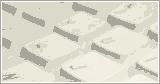

 Hobby
Hobby