
|
The Company - ACE I/S Solutions
Inquiries Welcome!
Peruse the site and check out the Company, People, Services and Info offered.
And give us feedback!
|
|
check out Skills and Schedule on-line
Review skill sets, service offerings, schedules and requirements on-line.
See specifications, instructions and more.
Development
|
|
Interested? Order!
Order and Reserve now before schedules are full.
On-line and printable Forms available.
|
 Welcome to ACE I/S Solutions >
Resources > Server
Welcome to ACE I/S Solutions >
Resources > Server
About Server Resources ...
... What is Server Resources ...
Server (computing) - Wikipedia, the free encyclopedia | In most common use, a server is a physical computer (a computer hardware system) dedicated to run one or more services (as a host),[1] to serve the needs of the users of other computers on a network. Depending on the computing service that it offers it could be a database server, file server, mail server, print server, web server, gaming server, or some other kind of server. In the context of client-server architecture, a server is a computer program running to serve the requests of other programs, the "clients". Thus, the "server" performs some computational task on behalf of "clients". The clients either run on the same computer or connect through the network. In the context of Internet Protocol (IP) networking, a server is a program that operates as a socket listener.[2] Servers often provide essential services across a network, either to private users inside a large organization or to public users via the Internet. Learn more >>
HowStuffWorks "How Web Servers Work" | When you type a Web site address into your browser, Web servers are doing the work of getting you the page you request. Find out how these machines locate ... Have you ever wondered about the mechanisms that delivered this page to you? Chances are you are sitting at a computer right now, viewing this page in a browser. So, when you clicked on the link for this page, or typed in its URL (uniform resource locator), what happened behind the scenes to bring this page onto your screen? www.howstuffworks.com/web-server.htm
What is server (file server, print server...)? Webopedia.com | This page defines different types of servers - including file servers, fax servers, and print servers - and also lists other pages on the Web where you can find ... (ser´ver) (n.) A computer or device on a network that manages network resources. There are many different types of servers. For example: File server: a computer and storage device dedicated to storing files. Any user on the network can store files on the server. Print server: a computer that manages one or more printers, and a network server is a computer that manages network traffic. Database server: a computer system that processes database queries. Servers are often dedicated, meaning that they perform no other tasks besides their server tasks. On multiprocessing operating systems, however, a single computer can execute several programs at once. A server in this case could refer to the program that is managing resources rather than the entire computer. Top 5 Server Terms 1. What is Web server? 2. What is proxy server? 3. What is dedicated server? 4. What is application server? 5. What is cloud server? Also see the Server Types page in the Quick Reference section of Webopedia for a comparison of server types. ... How is a server different from a desktop? What are storage area networks? Can I use a high-end desktop in place of a server? How do you know when you need a server? ... Do I need more than one server? How much memory and disk space will it need? Will I have to replace it in six months? How much will a server cost? Related Terms: page, file, fax, virtual server, Active Server Pages, dedicated server, hosting server, member server, proxy server ... Learn more >>
Servers Topic Center - Computerworld (NEWs) | All you need to know about servers: news, in-depth analysis, opinions and more. Learn more >>
The Truth About Servers | When people refer to a piece of a hardware as "a server," they typically mean that it is running one or more pieces of server software , may or may not be dedicated to that role, and is possibly made up of higher-grade components that tolerate long periods of availability. Of course, in either case, appropriate software is the core of the system. Learn more >>
#Beginner - Servers, What they are, and What they do | IRC Help for the Beginner, Information about IRC Servers -- learn what they are and how they work. This is really simple. A server is a computer with a huge connection using a program especially made for Undernet servers called ircu2. This software is made to hold all the servers together, protect the channels against Server Ops, and handles all text we write (forwards it to all other servers). It also contains a lot of data that we do not need to go over here. Ok but how do they work? Who gets paid to keep a connection alive? All servers are online 24 / 7 if they are not worked on. They 'talk' to each other continuously to check if the connection is still there. Now we come to a paradox. When a netsplit ocurrs 'we' say the Server or hub got overloaded and it split away to protect itself. Wrong. The servers can never get overloaded. They can be flooded. They can be nuked. They can split away for numerous other reasons, but they can NOT get overloaded. When a server is full, they won't let you connect. That's it. They don't split away for too much data, they split away because they don't have time to talk to each other. Learn more >>
* Systems, Procedures and Policies. Electronic and Manual; Analysis, Design, Set-Up and Maintenance.
Server Types - Webopedia.com | Different servers do different jobs, from serving e-mail and video to protecting internal networks and hosting Web sites. Learn about the many types of servers used today.
Server Types
Proxy Servers |
Proxy servers sit between a client program (typically a Web browser) and an external server (typically another server on the Web) to filter requests, improve performance , and share connections.
Sponsored10 Data Center Server Hardware Must-Haves.: Find out which 10 hardware additions will help you maintain excellent service and outstanding security for you and your customers.
[1]
Mail Servers |
Almost as ubiquitous and crucial as Web servers, mail servers move and store mail over corporate networks (via LANs and WANs) and across the Internet.
[1]
Server Platforms |
A term often used synonymously with operating system, a platform is the underlying hardware or software for a system and is thus the engine that drives the server.
[1]
Web Servers |
At its core, a Web server serves static content to a Web browser by loading a file from a disk and serving it across the network to a user's Web browser. This entire exchange is mediated by the browser and server talking to each other using HTTP.
[1]
Application Servers |
Sometimes referred to as a type of middleware, application servers occupy a large chunk of computing territory between database servers and the end user, and they often connect the two.
[1]
Real-Time Communication Servers |
Real-time communication servers, formerly known as chat servers or IRC Servers, and still sometimes referred to as instant messaging (IM) servers, enable large numbers users to exchange information near instantaneously.
[1]
FTP Servers |
One of the oldest of the Internet services, File Transfer Protocol makes it possible to move one or more files securely between computers while providing file security and organization as well as transfer control.
[1]
Collaboration Servers |
In many ways, collaboration software, once called 'groupware,' demonstrates the original power of the Web. Collaboration software designed to enable users to collaborate , regardless of location, via the Internet or a corporate intranet and to work together in a virtual atmosphere.
[1]
List Servers |
List servers offer a way to better manage mailing lists, whether they be interactive discussions open to the public or one-way lists that deliver announcements, newsletters or advertising.
[1]
Telnet Servers |
A Telnet server enables users to log on to a host computer and perform tasks as if they're working on the remote computer itself.
[1]
Open Source Servers |
From your underlying open source server operating system to the server software that help you get your job done, open source software is a critical part of many IT infrastructures.
[1]
Virtual Servers |
In 2009, the number of virtual servers deployed exceeded the number of
physical servers. Today, server virtualization has become near ubiquitous in the data center. From hypervisors to hybrid clouds, ServerWatch looks at the latest virtualization technology trends.
[1]
SOURCE(s) =
[1] - Server Types - Webopedia.com |
This list, courtesy of ServerWatch.com, categorizes the many different types of servers used in the marketplace today. Click on the type of server you'd like to know more about, and you will be taken directly to a serverwatch.com page that provides additional information and resources. Visit -
www.webopedia.com/quick_ref/servers.asp
Different Types of Servers | The word 'server' refers to a specialized computer or hardware on which the server software works and provides services to other computers or clients. This article throws light on different types of servers available in the market, these days. A server has many functions, and they come in different types to facilitate different uses. Let's have a brief idea on what is a server before getting to know about the different types of servers. Read more at Buzzle: www.buzzle.com/articles/different-types-of-servers.html
What is a Server | A server is a device with a particular set of programs or protocols that provide various services, which other machines or clients request, to perform certain tasks. Together, a server and its clients form a client/server network, which provides routing systems and centralized access to information, resources, stored data, etc. At the most ground level, one can consider it as a technology solution that serves files, data, print, fax resources and multiple computers. The advanced server versions, like Windows Small Business Server 2003 R2 enable the user to handle the accounts and passwords, allow or limit the access to shared resources, automatically support the data and access the business information remotely. For example, a file server is a machine that maintains files and allows clients or users to upload and download files from it. Similarly, a web server hosts websites and allows users to access these websites. Clients mainly include computers, printers, faxes or other devices that can be connected to the server. By using a server, one can securely share files and resources like fax machines and printers. Hence, with a server network, employees can access the Internet or company e-mail simultaneously. Read more at Buzzle: www.buzzle.com/articles/different-types-of-servers.html
Types of Servers | The multiple types of servers or types of network servers are as follows:
Server Platform: Server platform is the fundamental hardware or software for a system which acts as an engine that drives the server. It is often used synonymously with an operating system.
Application Server: Also known as a type of middleware, it occupies a substantial amount of computing region between database servers and the end user, and is commonly used to connect the two.
Audio/Video Server: It provides multimedia capabilities to websites by helping the user to broadcast streaming multimedia content.
Chat Server: It serves the users to exchange data in an environment similar to Internet newsgroup which provides real-time discussion capabilities.
Fax Server: It is one of the best options for organizations that seek minimum incoming and outgoing telephone resources, but require to fax actual documents.
FTP Server: It works on one of the oldest of the Internet services, the file transfer protocol. It provides a secure file transfer between computers while ensuring file security and transfer control.
Groupware Server: It is a software designed that enables the users to work together, irrespective of the location, through the Internet or a corporate intranet and to function together in a virtual atmosphere.
IRC Server: It is an ideal option for those looking for real-time discussion capabilities. Internet Relay Chat comprises different network servers that enable the users to connect to each other through an IRC network.
List Server: It provides a better way of managing mailing lists. The server can be either open interactive discussion for the people or a one-way list that provides announcements, newsletters or advertising.
Mail Server: It transfers and stores mails over corporate networks through LANs, WANs and across the Internet.
News Server: It serves as a distribution and delivery source for many public news groups, approachable over the USENET news network.
Proxy Server: It acts as a mediator between a client program and an external server to filter requests, improve performance and share connections.
Telnet Server: It enables the users to log on to a host computer and execute tasks as if they are working on a remote computer.
Virtual Servers: A virtual server is just like a physical computer because it is committed to an individual customer's demands, can be individually booted and maintains privacy of a separate computer. Basically, the distance among shared and dedicated (hosting) servers is reduced providing freedom to other customers, at a less cost. Now, it has become omnipresent in the data center.
Web Server: It provides static content to a web browser by loading a file from a disk and transferring it across the network to the user's web browser. This exchange is intermediated by the browser and the server, communicating using HTTP.
Other types of servers include Open source servers, Gopher server (like a plain document, similar to WWW and the hypertext being absent) and Name server (applies name-service protocol). The various servers can be categorized according to their applications. Servers along with managing network resources are also dedicated, i.e., they perform no other task other than their server tasks. Read more at Buzzle: www.buzzle.com/articles/different-types-of-servers.html
Types of Server A Server is a computer or device on a network that manages network resources. For example, a file server is a computer and storage device dedicated to storing files Any user on the network can store files on the server. A print server is a computer that manages one or more printers and a network server is a computer that manages network traffic.s besides their server tasks. On multiprocessing operating systems however, a single computer can execute several programs at once. A server in this case could refer to the program that is managing resources rather than the entire computer. What is Server Platform? A term often used synonymously with operating system . A platform is the underlying hardware or software for a system and is thus the engine that drives the server. www.go4expert.com/forums/showthread.php?t=325
Server types:
Application Servers |
Sometimes referred to as a type of middleware, application servers occupy a large chunk of computing territory between database servers and the end user, and they often connect the two.
Middleware is a software that connects two otherwise separate applications For example, there are a number of middleware products that link a database system to a Web server This allows users to request data from the database using forms displayed on a Web browser and it enables the Web server to return dynamic Web pages based on the user's requests and profile.
The term middleware is used to describe separate products that serve as the glue between two applications. It is, therefore, distinct from import and export features that may be built into one of the applications. Middleware is sometimes called plumbing because it connects two sides of an application and passes data between them. Common middleware categories include:
* TP monitors
* DCE environments
* RPC systems
* Object Request Brokers (ORBs)
* Database access systems
* Message Passing
Audio/Video Servers |
Audio/Video servers bring multimedia capabilities to Web sites by enabling them to broadcast streaming multimedia content. Streaming is a technique for transferring data such that it can be processed as a steady and continuous stream. Streaming technologies are becoming increasingly important with the growth of the Internet because most users do not have fast enough access to download large multimedia files quickly. With streaming, the client browser or plug-in can starts displaying the data before the entire file has been transmitted.
For streaming to work, the client side receiving the data must be able to collect the data and send it as a steady stream to the application that is processing the data and converting it to sound or pictures. This means that if the streaming client receives the data more quickly than required, it needs to save the excess data in a buffer If the data doesn't come quickly enough, however, the presentation of the data will not be smooth.
There are a number of competing streaming technologies emerging. For audio data on the Internet, the de facto standard is Progressive Network's RealAudio.
Chat Servers |
Chat servers enable a large number of users to exchange information in an environment similar to Internet newsgroups that offer real-time discussion capabilities. Real time means occurring immediately. The term is used to describe a number of different computer features. For example, real-time operating systems are systems that respond to input immediately. They are used for such tasks as navigation, in which the computer must react to a steady flow of new information without interruption. Most general-purpose operating systems are not real-time because they can take a few seconds, or even minutes, to react.
Real time can also refer to events simulated by a computer at the same speed that they would occur in real life. In graphics animation, for example, a real-time program would display objects moving across the screen at the same speed that they would actually move.
Fax Servers |
A fax server is an ideal solution for organizations looking to reduce incoming and outgoing telephone resources but that need to fax actual documents.
FTP Servers |
One of the oldest of the Internet services, File Transfer Protocol makes it possible to move one or more files securely between computers while providing file security and organization as well as transfer control.
Groupware Servers |
A GroupWare server is software designed to enable users to collaborate, regardless of location, via the Internet or a corporate Intranet and to work together in a virtual atmosphere.
IRC Servers |
An option for those seeking real-time capabilities, Internet Relay Chat consists of various separate networks (or "nets") of servers that allow users to connect to each other via an IRC network.
List Servers |
List servers offer a way to better manage mailing lists, whether they are interactive discussions open to the public or one-way lists that deliver announcements, newsletters, or advertising.
Mail Servers |
Almost as ubiquitous and crucial as Web servers , mail servers move and store mail over corporate networks via LANs and WANs and across the Internet.
News Servers |
News servers act as a distribution and delivery source for the thousands of public news groups currently accessible over the USENET news network. USENET is a worldwide bulletin board system that can be accessed through the Internet or through many online services The USENET contains more than 14,000 forums called newsgroups that cover every imaginable interest group. It is used daily by millions of people around the world.
Proxy Servers |
Proxy servers sit between a client program typically a Web browser and an external server (typically another server on the Web) to filter requests, improve performance, and share connections.
Telnet Servers |
A Telnet server enables users to log on to a host computer and perform tasks as if they're working on the remote computer itself.
Web Servers |
At its core, a Web server serves static content to a Web browser by loading a file from a disk and serving it across the network to a user's Web browser. The browser and server talking to each other using HTTP mediate this entire exchange.
www.go4expert.com/forums/showthread.php?t=325
How Many Types Of Servers Are There?
www.serverschool.com/…re/how-many-types-of-servers-are-there/
|
The basic types of server hardware that are available for dedicated computing practitioners.
How Many Types Of Servers Are There?
Servers provide computing power to facilitate transfer of data across a network to enable applications, operating systems, file transfer, email, printing and communications among client computers. Each particular type of server is generally defined by its configuration and software which enables it to communicate with intermediate client machines.
Whether you are powering business communications, web site access or distributing computing power across a variety of machines, servers provide the computing power at the core of any network. Each unique type of server is managed by a platform, which pairs specified hardware and software to power data transfer according to incoming requests. As bandwidth rates have increased, modern servers can handle a larger number of requests, distributing data transfer across a series of servers through a cloud or cluster.
Modern IT departments can work with a variety of computing configurations to get the very most out of their servers. According to the architecture of a server, defined communications roles improve the ability to secure data and ensure it’s only delivered to its intended recipients. The ability to reliably scale computing power across client requests has been at the core of IT growth in recent years, and understanding server capabilities can provide insights into these trends for professionals, business owners and developers.
Types of Server Hosting
While the core technology that powers many modern servers is based upon similar processors, the configuration and distribution of that computing power varies widely. When hosting your server in a data center, you’re able to harness resources to optimize the efficiency of data transfer. For both enterprise level companies as well as startups, selecting the right server configuration can mean substantial savings in terms of economic and computing efficiency.
Shared |
As the single most economical form of hosting, server resources are shared across a wide variety of users. While users have the ability to access their own partition (even on a dedicated IP address), memory and transfer resources are shared across other sites. Many entry level developers opt for a shared server for its low costs – the ability to easily migrate or upgrade from common shared operating systems such as cPanel has made it easier to scale up to dedicated or distributed servers based upon future needs.
Virtual |
In recent years, virtual private servers (VPS) have become increasingly popular for users seeking an intermediate choice between shared and dedicated servers. With a virtual configuration, servers are portioned into sub-dedicated areas which provide users with root access and full computing power for their given segment of the server. Moderately priced, these configurations allow for creation of development environments without a full investment in dedicated hardware.
Managed Dedicated |
Offering more computing power as well as technical support resources, managed dedicated servers provide full computing power from a given machine (or set of machines) as well as monitoring and support from a team of engineers. A common choice for small and medium sized businesses, as well as those seeking to outsource IT resources, dedicated servers are commonly leased in tandem with a service level agreement (SLA) from a data center.
Cluster/Grid |
Clustered hosting provides an intermediate distributed environment where multiple hardware machines are dedicated to distributing content or inbound requests. With a combination of multiple servers acting in unison, a grid extends the cluster even further by typing multiple nodes to create a network of servers. This configuration is ideal for those with multiple mission critical applications, such as business data transfer and transaction processing.
Cloud |
Recently, distributed computing has increased in popularity with load balancing and scalable servers that share resources across a network. A cloud includes multiple servers providing specific roles, including data storage, data transfer and database management, making the most efficient possible use of each dedicated piece of hardware on the network. Distributed hosting services such as Google’s Engine and Amazon S3 utilize a cloud of servers to offer low cost, high power service.
Server Application Types |
The application of server computing power to specific data needs has enabled hardware specialization to improve uptimes, efficiency and reliability of networks. While a given hardware setup can often power multiple applications, many times data centers are organized around hardware for a specific purpose to make more efficiency use of the network.
Web Servers |
To power data transfer of hypertext protocol (http), web servers deliver images, text, rich media and data over the Internet. Modern web servers are optimized to deliver a variety of data sources including VOIP (voice over IP), streaming media as well as hosting files (FTP) and websites. Web servers are optimized for data transfer speed, as well as security with extensive firewalls and incoming request filters to protect against denial of service attempts.
Application Servers |
A subset of traditional data servers, application servers are designed to power frameworks which are involved in extensive processes related to a specific set of software. Application servers can power web-based apps, games, output from scripts and programs as well as serving data from an API (application protocol interface.) Modern application servers are optimized for load balancing and are often located in a cloud, which enables them to distribute data more efficiently.
Specialized Servers: File, Printer and Database Servers
While modern servers often are involved in multiple tasks, specialized servers provide dedicated support for file transfer, printer communications and database queries. For specific types of uses, having a dedicated server for a specific purpose can speed up processing times and ensure sufficient resources are available during peak volumes. In the shift to cloud based servers, many data centers configure clusters of servers for specific purposes, such as streaming media, storage and SQL query processing. Specialized file servers can store a variety of media for distribution, including movies, audio and animation, rendering media at high speeds to client machines for games, movies and other forms of applications.
Media Servers |
With the growth of streaming audio and video, media servers provide an efficient way to transfer high bandwidth files online. For dedicated media firms, businesses and producers alike, investing in efficient hardware can lower operational costs from operating a server over time. With the growth of high definition video and real-time gaming platforms, media servers are under increasing stress to meet growing consumer demands for quality. The hardware configurations often feature impressive quantities of RAM as well as quad-core CPUs to maximize the data transfer rates. To prevent data transfer bit loss, the servers are often hosting in a cloud or cluster of related servers. When end users receive rich media, they receive streams from multiple sources based upon the most efficient way to route traffic. Specialized companies such as Akamai and Amazon have innovated more efficient routing mechanisms to manage the growth demands on media servers. As a result, you can watch high definition video in FPS (frames per second) refresh rates approaching broadcast television over a broadband connection today.
Mail (Exchange) Servers |
Mail servers serve as an outbound client and inbound retrieval server for electronic messages, commonly via the STMP (simple mail transfer) protocol. Serving as a transfer agent (TA), mail servers communicate with each other according to their set rules, including filters, checks and blacklists to determine whether a message is successfully delivered. All accepted messages can be traced by a mail header to its root receipt. Microsoft Exchange servers are the most common form of mail servers, as they power business communications through MS Exchange, routing desktop and mobile mail, as well as managing attachments and real time calendar synchronization.
Trends in Server Type Configuration and Performance
|
For dedicated IT departments, independent development professionals and businesses, proper server deployment can lower costs, improve performance and help to reliably scale operations. While it can be challenging to anticipate future computing needs, a flexible server setup can help to make your cost structure more stable as you adapt. While x86 servers have been around for over two decades now, the new decade brings technical challenges and opportunities for deploying new types of server technology.
While many businesses previously utilized independent networks for their client computing, data storage and networking needs, today cloud or cluster hosting can offer a single environment to meet a firm’s complete needs. In fact, the recent move to virtual desktops has made client virtualization even more important, helping to improve local security, file storage and protocols across an organization. With the shift to global operations, IT managers can properly keep track of their assets and resources on a broad scale while also reducing the startup and upgrade costs for new technology.
Green and Energy Efficient Servers
|
Power management goes beyond efficient use of the utility grid and can actually improve the speed, longevity and responsiveness of hardware over time. Modern data centers are built in energy efficient buildings which are equipped with high technology climate control systems to provide an ideal operating environment. Many data centers have moved to offer green servers which are net zero carbon emitters based upon their baseline efficiency as well as offsets invested in other areas.
Leading supplies of green servers include Dell and HP, which have innovated new hardware to more than double server energy efficiency over the past few years in traditional x86 servers. At the core of this technology is a network of servers which instantly adjust to the settings to deploy fans, slow down processors and distribute power more effectively throughout. Working with world class data centers, these servers now offer a more reliable way to optimize server efficiency while also improving upon performance.
Driven by cost and flexibility needs, modern servers are more energy efficient, secure and adaptable. Rather than having to upgrade every new technology cycle, modern “thin” servers can easily be upgraded with new components and are designed with sensors for improved power management. Whether you host in your own data center, collocate or work with a managed provider, efficient servers can deliver more value for your computing needs.
Blade Servers |
An important trend in computing, blade servers have a much more modular configuration to allow for ease of upgrades. Operating on the basis of minimal components, these servers are capable of impressive benchmarks while fitting in a smaller space than traditional “full” servers. At their base, a blade server has a processor, memory, I/O jacks and a basic operating system. Rather than running a full OS, such as Apache or IIS, these servers are designed as intermediate “computing” servers that deliver data rapidly and efficiently. With their modular configuration, IT departments are able to save substantial resources which can be focused on emerging areas of need.
Mobile Rack Servers |
Another important trend in server technology is the growth of rack mounted, mobile servers. To make more efficient use of finite space, rack mounted servers are built on cabinets that allow them to be upgraded with relative ease, allowing you to upgrade an individual server or cluster of servers. For IT providers on a limited budget, investing in a rack server can give you a flexible structure so you can continue to invest as your data needs grow. Built on containers rather than finite hardware configurations, the so-called “pod” servers are lightweight, efficient and flexible servers that adjust to meet your needs.
Efficient Cloud Servers |
For developers and IT departments, having the flexibility to deploy new computing resources on demand is invaluable. Having the right type of servers and hosting configuration can allow your firm or startup to take on an agile structure to quickly implement new ideas, features or services to the market. Rather than relying upon a maximum capacity network of servers, hosting servers in a cloud is also an effective way to get more use out of your investment. Even at peak capacity, most dedicated servers use much less than their actual processing power – distributed computing, by contrast, allocates processing power and data transfer in a much more effective way. The recent shift toward efficient cloud hosting is based upon economic as well as efficiency factors. A combination of improved hardware, operating software and monitoring has greatly improved performance-adjusted hardware use in recent years.
What is computer server - Types of servers - server types | What is Server: Server is machine which is design to inter-connect machines with each other. Read what are types of these servers available along with brief information ... The history of servers moves parallel to the history of computer networks. The computer networks allow multi systems to communicate with each other at the same time and its evolution was expected to assign some computers with some serving role where all other computers that are in direct interaction with the human users, perform as clients. Server types have grown along with the development and growth of networks. To do the job of serving, servers and associated software are manufactured. www.wifinotes.com/computer-networks/server-types.html
Types of servers : What are the types of servers available with brief information >> Typically servers are of four types: FTP servers, proxy servers, online game servers and web servers. Server networking model or client is used by many systems together with email services and web sites. Peer to peer networking, a substitute model, makes all computers to work like servers and clients simultaneously. You can better understand a server by these examples. Name servers gives information about internet host names, FTP servers keep hold on FTP sites and provide files to does users who request for it, mail servers are responsible for delivering e-mails, web servers are bound to send web pages where list servers are programmed to administrate mailing lists. Servers are physically like other computers where their hardware configuration is specifically optimized to make them most appropriate for their role. In many servers the hardware installed is alike the hardware of any other normal computer but the software run in the server is far more different form the software that are installed in other computers. Additional processing, storage capacity and memory are commonly configured in the network servers to improve its capacity to handle clients – other computers on the network The underlying hardware or software for a system that drives the server is called a server platform. Instead of operating system, the term server platform is used. Application Servers Application servers have lion’s share in computer territory between database servers and the end user, where servers are often connected to the two. They are often referred as middleware Middleware is that software which establishes a connection between two separate applications that are otherwise apart. A number of middleware products can link a database system to a Web server. It enables users to request data from database by the help of those forms that are displayed on Web browser and based on the users’ profile and request, allowing the Web server to return dynamic Web pages. List Servers To improve the management of mailing lists list servers are used despite of what is there type. Whether they are interactive debates open to the public or one-way lists that deliver newsletters, announcements or advertising. Chat Servers This server enables a number of people to share information in the environment of an internet newsgroup that offer real time discussion capabilities. It is used to refer to a number of different features of computer. To immediately respond to the input real-time operating systems are used. IRC Servers Internet Relay Chat is comprised of various independent networks of servers that allow users to connect to each other via an IRC network. It is an option for those who are seeking real time competence. Fax Servers Those organizations that want to reduce the incoming and outgoing telephone resources; a fax server is an ideal solution. However, there is a need to fax the actual document. Groupware Servers It is software that is designed to make the users able to work together, regardless of their location, through Internet or a corporate Intranet and to work together in a virtual environment. Mail Servers Mail server is as important as web server s and mail servers to send and store mails on the corporate networks through LANs and WANs and across the internet. Telnet Servers By the help of it users log on to a host computer and perform work as if they are working on isolated computer. News Servers They work as source of distribution and delivery for hundreds of available public news groups accessible over the USENET news network. USENET is global bulletin board system that can be approached via internet or via a variety of online services Proxy Servers These servers work in-between a client programme (commonly a Web browser) and an external server (another server on web) to filter requests, improve performance, and share connections. The role played by the servers in a networking is very significant. An out of order server can halt the interconnectivity of all computers on its network. The rise in the usage of internet in homes and office users along with the increase in corporate computer networks are responsible for boosting the development of server. Servers are used in today’s computers and we do not know what will be there developed form and of course what will be the choice of the upcoming generation. Let us wait and see how will be these serving computers molded in near future xxx http://www.wifinotes.com/computer-networks/server-types.html
Types of Servers - Free Computer Education www.techiwarehouse.com/engine/fb1f7b2a/Types-of-Servers | Ever wonder what types of things servers take part in? Ever wonder the possibilities? Well read all about it here in this weeks article. A good 10 minutes reading for ... A Server is a computer or device on a network that manages network resources. For example, a file server is a computer and storage device dedicated to storing files Any user on the network can store files on the server. A print server is a computer that manages one or more printers and a network server is a computer that manages network traffic. Servers are often dedicated, meaning that they perform no other tasks besides their server tasks. On multiprocessing operating systems however, a single computer can execute several programs at once. A server in this case could refer to the program that is managing resources rather than the entire computer. What is Server Platform? A term often used synonymously with operating system. A platform is the underlying hardware or software for a system and is thus the engine that drives the server. xxx http://www.techiwarehouse.com/engine/fb1f7b2a/Types-of-Servers
Server types Application Servers Sometimes referred to as a type of middleware, application servers occupy a large chunk of computing territory between database servers and the end user, and they often connect the two. Middleware is a software that connects two otherwise separate applications For example, there are a number of middleware products that link a database system to a Web server This allows users to request data from the database using forms displayed on a Web browser and it enables the Web server to return dynamic Web pages based on the user's requests and profile. The term middleware is used to describe separate products that serve as the glue between two applications. It is, therefore, distinct from import and export features that may be built into one of the applications. Middleware is sometimes called plumbing because it connects two sides of an application and passes data between them. Common middleware categories include: * TP monitors * DCE environments * RPC systems * Object Request Brokers (ORBs) * Database access systems * Message Passing Audio/Video Servers Audio/Video servers bring multimedia capabilities to Web sites by enabling them to broadcast streaming multimedia content. Streaming is a technique for transferring data such that it can be processed as a steady and continuous stream. Streaming technologies are becoming increasingly important with the growth of the Internet because most users do not have fast enough access to download large multimedia files quickly. With streaming, the client browser or plug-in can starts displaying the data before the entire file has been transmitted. For streaming to work, the client side receiving the data must be able to collect the data and send it as a steady stream to the application that is processing the data and converting it to sound or pictures. This means that if the streaming client receives the data more quickly than required, it needs to save the excess data in a buffer If the data doesn't come quickly enough, however, the presentation of the data will not be smooth. There are a number of competing streaming technologies emerging. For audio data on the Internet, the de facto standard is Progressive Network's RealAudio. Chat Servers Chat servers enable a large number of users to exchange information in an environment similar to Internet newsgroups that offer real-time discussion capabilities. Real time means occurring immediately. The term is used to describe a number of different computer features. For example, real-time operating systems are systems that respond to input > immediately. They are used for such tasks as navigation, in which the computer must react to a steady flow of new information without interruption. Most general-purpose operating systems are not real-time because they can take a few seconds, or even minutes, to react. Real time can also refer to events simulated by a computer at the same speed that they would occur in real life. In graphics animation, for example, a real-time program would display objects moving across the screen at the same speed that they would actually move. Fax Servers A fax server is an ideal solution for organizations looking to reduce incoming and outgoing telephone resources but that need to fax actual documents. FTP Servers One of the oldest of the Internet services, File Transfer Protocol makes it possible to move one or more files securely between computers while providing file security and organization as well as transfer control. Groupware Servers A GroupWare server is software designed to enable users to collaborate, regardless of location, via the Internet or a corporate Intranet and to work together in a virtual atmosphere. IRC Servers An option for those seeking real-time capabilities, Internet Relay Chat consists of various separate networks (or "nets") of servers that allow users to connect to each other via an IRC network. List Servers List servers offer a way to better manage mailing lists, whether they are interactive discussions open to the public or one-way lists that deliver announcements, newsletters, or advertising. Mail Servers Almost as ubiquitous and crucial as Web servers, mail servers move and store mail over corporate networks via LANs and WANs and across the Internet. News Servers News servers act as a distribution and delivery source for the thousands of public news groups currently accessible over the USENET news network. USENET is a worldwide bulletin board system that can be accessed through the Internet or through many online services The USENET contains more than 14,000 forums called newsgroups that cover every imaginable interest group. It is used daily by millions of people around the world. Proxy Servers Proxy servers sit between a client program typically a Web browser and an external server (typically another server on the Web) to filter requests, improve performance, and share connections. Telnet Servers A Telnet server enables users to log on to a host computer and perform tasks as if they're working on the remote computer itself. Web Servers At its core, a Web server serves static content to a Web browser by loading a file from a disk and serving it across the network to a user's Web browser. The browser and server talking to each other using HTTP mediate this entire exchange. Now that you've gotten free know-how on this topic, try to grow your skills even faster with online video training. Then finally, put these skills to the test and make a name for yourself by offering these skills to others by becoming a freelancer. There are literally 2000+ new projects that are posted every single freakin' day, no lie! xxx http://www.techiwarehouse.com/engine/fb1f7b2a/Types-of-Servers
Different kinds of servers
www.w3.org/Talks/Tour/Text.html
|
Different Kinds of Server. First on our tour of the web , let's see what the different types of existing server look like using a W3 browser. (for the fancy demos, skip ...
Different Kinds of Server
First on our tour of the web , let's see what the different types of existing server look like using a W3 browser. (for the fancy demos, skip ahead )
FTP
An FTP server , for example, is simply presented as a hypertext list. The user does not have to know anything about FTP. This example is a server which has postscriptr copies of preprints of physics papers. We can fllow through the directory structure to the preprints directory , to the preprints from Rice , into the ps directory which I happen to know contains postscript files, and find a particular preprint of a physics paper .
Gopher
Looking at a Gopher server is very similar. Gopher is like WWW except that there is no hypertext: anything is either a plain document or a menu. Here we see an example of a gopher menu, and you can see that there are extra menu items which have been introduced to look like headings.
News
When a WWW browser reads news, it uses hypertext to give instant links between related articles and newsgroups. Looking for example at WWW's own newsgroup, comp.infosystems.www , let's select a reply message -- one starting with "Re:". [I can't leave you a link to this as news messages are deleted with time, so you have to pick one.] Notice that at the top of the article there is a link back to the newsgroup. Also, there is a link to any article references. If you are lucky with your choice, you will see a link within the text "in article
Types of servers used in computer networks | Information on Server types used in computer networks. Types of Servers used in Computer Networks Types of Servers There are different types of servers according to new era requirements. A server is a device or computer on a network that supervise network resources. A file server is a storage device committed to storing files. A server facilitates the user on the network that a user may save files on server. A server cannot carry out any job besides their server task. If you are using multiprocessing operating system than a single system can run lots of program at a time. A server platform is used synonymously by operating system.
Application Servers | Application servers engage a large amount of computing territory among database servers and the end user, and they regularly bond the two. The connection of two dissimilar applications is possible with Middleware software. It facilitate the user to request data from the database using form displayed on a web browser and it make possible the Web server to go back dynamic Web pages based on the user's requirements and profile. Middleware illustrate split products that provided as the super glue among two applications. Middleware also called plumbing since it attach two sides of an application pass out data among them. Generally it consist of TP monitors, DCE environments, RPC systems, Object Request Brokers (ORBs), Database access systems, Message Passing
Audio/Video Servers | Audio/Video Servers make possible multimedia applications which have ability to broadcast streaming multimedia contents on websites. Multimedia streaming is a technique for transporting data. This technology is increasing more rapidly within the growth of internet. Those users have not enough success to download large multimedia files rapidly for them streaming is a best solution. When client side receives data and forwards it as steady stream it processing the data and covert it into sound and pictures so a user receive data immediately in desired format. There are lots of competing streaming technologies rising and for audio the de facto standard is developing Network's RealAudio.
Chat Servers | Through Chat Servers a lots of user make conversation and exchange information or data with each other in similar environment and it is possible with real-time discussion capabilities because real time means happening instantly. The real-time offering many features such as navigation, display of moving objects at the same time as text. Real time takes only a minute, or few second to react.
Fax Servers | A Fax Server is commonly used in large organization where time is money. Fax Servers save the time and decrease incoming and outgoing telephone resources.
FTP Servers | File transfer protocol is an oldest internet service which facilitates the user to move one or more than one files from one location to another location securely. FTP Servers also offering file safety, transfer control and organization of files.
Groupware Servers | The objective behind the design of Groupware Servers is to make possible for users to work jointly, in spite of place, through Internet or a mutual Intranet and to work together in a near environment.
IRC Servers | IRC Servers used for seeking real time abilities. IRC is the abbreviation of internet relay chat which consists of numerous split networks of servers that permit users to attach with each other by means of an IRC network.
List Servers | List servers are fantastic method to handle mailing list that bring statement, newsletters, or publicity. List Servers are interactive discussions open to the community.
Mail Servers | Mail Servers move about and store up email over mutual networks through LANs and WANs and diagonally the Internet.
News Servers | News Servers used for sharing and delivery towards thousand of news group presently accessible over the USENET news network which is used by the numerous of peoples all over the world.
Proxy Servers | Proxy servers used to filter requirements, get better appearance, and share out connections. Proxy Servers exist among a client programs usually a Web browser and an external server.
Telnet Servers | Through Telnet Servers a user may log on to a computer and perform job.
Web Servers | A Web server serves fixed substance to a Web browser by loading a file from any storage device and helping it transversely the network to a user's Web browser. The conversation between browser and server make possible via HTTP mediate this intact exchange. freewimaxinfo.com/server-types.html
... How To Server Resources.
Install Servers - How To Information | eHow.com > Computers > Servers & Server Configuration > Install Servers Don't just sit there scratching your head, find useful info on Install Servers on eHow. Get essential tips and learn more about everything from How to Install a ... http://www.ehow.com/install-servers/
How to Install Internet Servers | eHow.com >> Internet Servers are computers configured to be continuously connected to the internet. This is a demanding task and the computer needs high-performance parts in order to achieve this. All websites are run by servers; they store information that is then retrieved by a PC that accesses the website. Basically, servers allow a website to be used at any time of day. Servers can be very complicated, but with the right parts and programs you could set up your internet server today. www.ehow.com/how_7513321_install-internet-servers.html
How To Install and Setup Windows Home Server - How-To Geek | How To Install and Setup Windows Home Server >> Have you ever wanted to be able to access all of your important files, music, photos, and more from all computers in your home from one central server? Today we’ll take a look at Windows Home Server and show you how to install and configure it with other machines on your network. www.howtogeek.com/…-to-install-and-setup-windows-home-server/
Servers - Community Ubuntu Documentation | Ingres 2006 - How to build, install and set up an Ingres 2006 server in ubuntu. File Server. NFS Server - Setting up Ubuntu as an NFS server. help.ubuntu.com/community/Servers
Don't see the one your looking for? Let us know! Got Server Resources yourself? Lets add it to the Resource Network Database!
Let us know:
... yours Today!
Learn more > about the Resource Network, or about Us ...
|
|
|
Comments will go here. |
|
|
|
Hit a brick wall? Please email us directly or use our FeedBack form to give us input.
|
|
skills and Clinics Offered
*
|
|
Industry Experience and Areas Of Interest
|
|
References and Tech Support |
 About Us
About Us Contacting Us
Contacting Us 
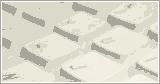

 Hobby
Hobby