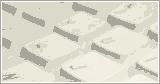|
The Company - ACE I/S Solutions
Inquiries Welcome!
Peruse the site and check out the Company, People, Services and Info offered.
And give us feedback!
|
|
check out Skills and Schedule on-line
Review skill sets, service offerings, schedules and requirements on-line.
See specifications, instructions and more.
Development
|
|
Interested? Order!
Order and Reserve now before schedules are full.
On-line and printable Forms available.
|
 Welcome to ACE I/S Solutions >
Resources >
Development >
Web >
> SharePoint
Welcome to ACE I/S Solutions >
Resources >
Development >
Web >
> SharePoint
 What is SharePoint ...
What is SharePoint ...
Microsoft SharePoint - Wikipedia, the free encyclopedia
|
Microsoft SharePoint is a Web application platform developed by Microsoft. First launched in 2001, SharePoint has historically been associated with intranet, content management and document management, but recent versions have significantly broader capabilities.
SharePoint comprises a multipurpose set of Web technologies backed by a common technical infrastructure. By default, SharePoint has a Microsoft Office-like interface, and it is closely integrated with the Office suite. The web tools are designed to be usable by non-technical users. SharePoint can be used to provide intranet portals, document & file management, collaboration, social networks, extranets, websites, enterprise search, and business intelligence. It also has system integration, process integration, and workflow automation capabilities.
Enterprise application software (e.g. ERP or CRM packages) often provide some SharePoint integration capability, and SharePoint also incorporates a complete development stack based on web technologies and standards-based APIs. As an application platform, SharePoint provides central management, governance, and security controls for implementation of these requirements. The SharePoint platform integrates directly into IIS - enabling bulk management, scaling, and provisioning of servers, as is often required by large organizations or cloud hosting providers.
According to Microsoft, SharePoint is used by 78% of Fortune 500 companies. Between 2006 to 2011, Microsoft sold over 36.5 million user licenses. Microsoft has two versions of SharePoint available at no cost, but it sells premium editions with additional functionality, and provides a cloud service edition as part of their Office 365 platform (previously BPOS). The product is also sold through a cloud model by many third-party vendors.
The SharePoint wheel |
In Microsoft advertisement material the "SharePoint Wheel" describes what they consider the SharePoint's tools can facilitate inside organizations. The wheel refers to six outcomes:
Sites: A site is a contextual work environment. Once SharePoint is configured, these sites can be created without any requirement for specialized knowledge. A context for a site may be organization-wide, or it may be specific to an individual team or group.
Communities: A community is a place where communication and understanding happens. Communities can occur around any context, and will typically develop around either shared knowledge, or shared activities (such as collaboration).
Content: SharePoint provides management of documents and work items that need to be stored, found, collaborated on, updated, managed, documented, archived, traced or restored - in accordance with relevant compliance or governance policies.
Search: Look for relevant communities, content, people, or sites: search is based on keywords, refinement, and content analysis.
Insights: Information from any part of the organization can be surfaced inside useful contexts, providing information that can improve effectiveness.
Composites: SharePoint enables no-code integration of data, documents and processes to provide composite applications ("mash-ups" based on internal data).
Applications |
The most common uses of SharePoint include:
Intranet portal |
A SharePoint intranet or intranet portal is a way to centralize access to enterprise information and applications on a corporate network. It is a tool that helps a company manage its data, applications and information more easily. This has organizational benefits such as increased employee engagement, centralizing process management, reducing new staff on-boarding costs, and providing the means to capture and share tacit knowledge (e.g. via tools such as wikis/blogs).
Enterprise content and document management |
SharePoint is often used to store and track electronic documents or images of paper documents. It is usually also capable of keeping track of the different versions created by different users. In addition to being a platform for digital record management systems that meet government and industry compliance standards, SharePoint also provides the benefit of a central location for storing and collaborating on documents, which can significantly reduce emails and duplicated work in an organization.
Extranet sites |
SharePoint can be used to provide password-protected, web-facing access to people outside an organization. Organizations often use functionality like this to integrate third parties into supply chain or business processes, or to provide a shared collaboration environment.
SharePoint provides an Alternative Access Mapping, or AAM, which allows the same 'site' to be surfaced via a number of different URLs, each URL can have its own authentication technology allowing the same site to be both an intranet on one network while an extranet to outside users.
Internet sites |
Using the 'Publishing' features, SharePoint can be used to manage larger public websites.
Software Framework |
SharePoint is built upon the ASP.Net framework and provides an additional layer of services and codebase to greatly reduce the amount of custom development required to provide a working solution. It may also be referred to as a web application framework.
Configuration and customization
Web-based configuration |
SharePoint offers a ribbon user-interface that is similar to Microsoft Office 2007 and later. This interface provides a general user interface for manipulating data, page editing ability, and the ability to add functionality to sites.
Manipulate content in lists & libraries, pages and sites.
Copy, create, delete, or rename lists & libraries, pages, sites and web-parts
Manage user permissions, and view document/page version histories
Manage definitions and properties of lists & libraries, pages, sites and web-parts & many others
SharePoint Designer |
Integration & Development Models |
The SharePoint 'Client Object Model' (available for JavaScript, Silverlight, and .NET), and REST/SOAP APIs can be referenced from within a custom page or feature.
Core functionality
Sites |
A SharePoint Site is a collection of pages, site templates, lists, and libraries configured for the purpose of achieving an express goal. A site may contain sub-sites, and those sites may contain further sub-sites. Typically, sites need to be created from scratch, but sites can also be created according to packaged functionality. Examples of Site templates in SharePoint include: blogs, collaboration (team) sites, documents, and meetings.
Lists & libraries |
Lists & libraries have the same properties. This could be considered similar to a database table. For instance, you can have a list of links called "my links", where each item has a URL, a name, and a description.
Lists have many features such as workflows, item-level or list-level permission, version history tracking, multiple content-types, external data sources and many more features. Some of these features depend on the version of SharePoint that is installed.
Compliance, standards and integration |
SharePoint integrates with Microsoft Office 2007 and 2010. "Microsoft Office SharePoint Server 2007" (MOSS 2007), the previous version of SharePoint, was considered part of the Microsoft Office Suite.
SharePoint uses Microsoft's OpenXML document standard for integration with Microsoft Office. Document metadata is also stored using this format.
SharePoint 2010 provides various application programming interfaces (APIs: client-side, server-side, JavaScript) and REST, SOAP and OData based interfaces.
Architecture |
The SharePoint platform is a flexible, n-tier service-oriented architecture (SOA).
It can be scaled down to operate entirely from one machine, or scaled up to be managed across hundreds of machines.
SharePoint Resource(s) ... MS (Microsoft)
Microsoft SharePoint Designer 2007 - 79Q-00007
|
The Office SharePoint Designer 2007 from Microsoft is designed to provide you with tools to automate your business processes, build efficient applications on top of the Microsoft ... $58.13
SharePoint Server 2013 Standard Add-On User CAL (Open Business with Software Assurance |
Free shipping ... $435.00
Visual Studio 2012 Professional (Promotional)
|
Microsoft Visual Studio 2012 Pro Develop applications for Windows, the cloud, phones, Microsoft Office, and Microsoft SharePoint with the same development environment.
-
$436.99
122 results like Microsoft SharePoint Designer 2007 - 79Q-00007, SharePoint Server 2013 Standard Add-On User CAL (Open Business with Software ...
>> Learn more >>
 Official Download Center > Download Windows SharePoint Services 3.0
|
Microsoft Windows SharePoint Services helps your team share and manage information and documents in a Web site.
>> Learn more >>
Official Download Center > Download Windows SharePoint Services 3.0
|
Microsoft Windows SharePoint Services helps your team share and manage information and documents in a Web site.
>> Learn more >>
 Microsoft SharePoint – collaboration software - Office.com
|
Now you can access SharePoint from nearly anywhere, extend its collaborative power with Yammer, and add more functionality with Apps for SharePoint.
>> Learn more >>
Microsoft SharePoint – collaboration software - Office.com
|
Now you can access SharePoint from nearly anywhere, extend its collaborative power with Yammer, and add more functionality with Apps for SharePoint.
>> Learn more >>
 Support for Microsoft SharePoint
|
Help and support for SharePoint Server, SharePoint Foundation and SharePoint Designer 2013, 2010, 2007 & 2003. Links to solutions and top issues.
>> Learn more >>
Support for Microsoft SharePoint
|
Help and support for SharePoint Server, SharePoint Foundation and SharePoint Designer 2013, 2010, 2007 & 2003. Links to solutions and top issues.
>> Learn more >>
 TechNet > Windows SharePoint Services 3.0
Get downloads and find technical resources to help you evaluate, plan, design, and deploy your Windows SharePoint Services 3.0 site.
>> Learn more >>
TechNet > Windows SharePoint Services 3.0
Get downloads and find technical resources to help you evaluate, plan, design, and deploy your Windows SharePoint Services 3.0 site.
>> Learn more >>
 Sharepoint Software - Compare Prices, Reviews and Buy at Nextag
|
Sharepoint Software -
Sharepoint Software - Compare Prices, Reviews and Buy at Nextag
|
Sharepoint Software -
... How To SharePoint Web Resources.
So, I’ve been hanging out a bit in the SharePoint subreddit and I was asked what companies do if they need custom forms and cannot do custom development.
The normal answer would be to use InfoPath, but let’s face it, even with a very sympathetic sales rep, you’re still looking at thousands of dollars in license fees alone, not to mention that you’d still need to develop, test, and maintain those forms.
There are some third party alternatives like Nintex Forms, but it is still going to be thousands of dollars worth of licenses. The free and open-source alternatives I’ve seen haven’t impressed me so far.
Building custom forms in SharePoint shouldn’t be hard, though. In my SPInvoice solution, I have a form that looks like an invoice, with support for adding invoice rows and all, and it took me less than a day to get it running, and that included having to learn a bit about SPServices and JavaScript.
The method used in SPInvoice, though, isn’t complicated even if the results are stunning. In fact, give me a few minutes of your time to show you this video, and you’ll see what I mean.
In SPInvoice, I’m using far more complex techniques to accomplish some goals that may not be required for most forms. The underlying technique of getting the form to work, however, doesn’t need custom WSP development at all. It does require HTML, a bit of JavaScript including jQuery and SPServices, and you’ll need to setup a content type and a list to hold the submitted form data.
All of the techniques shown here rely on SharePoint Designer and a bit of know-how only; no custom development, no external dependencies, no programming required (unless you count copy-pasting some jQuery code programming).
For any PDF form, for example, or Word, or other applications that produce forms, you should be able to convert those forms into HTML using their respective applications and then tweak the HTML code to make it work with this method.
>> Read more >>
In order to do these things correctly, and to ensure adoption, an organization has to possess a broad array of skills that fall into the following categories:
IT Pro
Information Architecture
Software Development
Evangelist & Trainer
The IT Pro’s job is to set up and configure the platform which requires, at a minimum, a firm understanding of hardware, virtualization, Windows Server, IIS, Active Directory, SQL Server and SharePoint (configuration and administration).
With SharePoint 2010, PowerShell gets added to required skill list, unless you use a design and deployment product such as SharePoint Composer.
>> Learn more >>
The core of SharePoint is something called Windows SharePoint Services, or WSS, and is included free with Windows Server 2003 SP1 and as a role in Windows Server 2008. No additional software license purchase required, no user CALs required. When most of us think of SharePoint, we think of the paid for version (license and CALs), SharePoint Server (Standard and Enterprise versions). But both SharePoint Server Standard and Enterprise simply add functionality on top of what WSS already provides. Some of the features not part of WSS, that are in SharePoint Server, may be critical to your needs, so a software purchase may be in your future. Or you may be able to start by using WSS and upgrade later to the more feature rich paid for version. Let’s take a quick look at what WSS provides to help get you started down the path leveraging SharePoint.
1. Collaboration: At its core, SharePoint is about enabling collaboration, which is why many of the collaboration features in SharePoint are part of the free WSS. Standard templates for setting up team sites, document workspaces, meeting workspaces, wiki's and blogs are all in WSS. Managing people and group lists, calendars, email integration, project tasks, surveys are there as well. Document collaboration, something that's essential in most collaboration situations I encounter, are in WSS for checking in and out documents, version number tracking, workflow processes, and auditing.
Amazingly enough, all these things are included in WSS for free (with Windows Server 2003 and 2008) and can get you pretty far down the road with SharePoint. The collaboration features are the biggest area where WSS and SharePoint Server overlap.
2. Search: One of the most powerful features of SharePoint are its search capabilities. WSS provides basic search features to retrieve SharePoint content. What's not included are additional advanced search features, like searching other enterprise content sources (Exchange Public Folders, 3rd party repositories, and interfaces to 3rd party apps, called BDCs), search relevance for improving search, people search, and better indexing and administrative controls.
3. Content Management: Many of the content management features are part of the paid for SharePoint Server, but WSS still provides important, fundamental features like storing and archiving approved file types, access control and security, logging of actions, workflow processes to define expiration, and customizable policies.
What WSS doesn't provide and SharePoint Server does are more sophisticated document workflow, templates for large document management sites, retention policies, integration with Microsoft Information Management Rights, content authoring, publishing and deployment (i.e. automated and scheduled content publishing, such as on a web site or portal.)
4. Handy Stuff: Things you'll want and enjoy as part of WSS are integration with Microsoft Office (Outlook, Work, Excel, PowerPoint and Access), user alerts, RSS feeds, automatic notifications, Web Parts for customizing pages, list indexing, document libraries and administrative features (backup and restore, for example.)
Other features only in SharePoint Server.
|
Probably the biggest feature you'll miss that SharePoint Server has over WSS are the portal capabilities. Beyond the basic team and document site pages, portals allow you to deliver individualized portals, distribution lists to users and audiences, and use more extensive portal Web Parts and templates. As you get into more internal, extranet, intranet and custom portal sites (such as for business intelligence or other uses), you’ll start to miss having SharePoint Server’s additional portal capabilities.
One of the big gains by upgrading to SharePoint Server is the forms capabilities. With InfoPath Forms Services, now a part of SharePoint, you can create a wide variety (and some pretty sophisticated) web-based forms, which can be used to create a wide variety of apps in SharePoint.
There are also wizards for creating and importing forms, making it quicker to develop SharePoint forms-based apps.
>> Learn more >>
Project Management
Help Desk
Document Approval and Routing
HR Onboarding
Forms Management
The trick to building these types of solutions is to have a good solid foundation of the various tools that can be utilized and understanding when to best use each of them.
>> Learn more >>
 Replacing InfoPath in SharePoint – Do It Yourself! |
Looking for an InfoPath alternative in SharePoint? Let me show you how easy it is to do that yourself - No Programming Required!
Replacing InfoPath in SharePoint – Do It Yourself! |
Looking for an InfoPath alternative in SharePoint? Let me show you how easy it is to do that yourself - No Programming Required!
 Do-It-Yourself SharePoint Tools - SPFeatureHider |
"Features are cheap! Features are good for you! Use features whenever you can!
As SharePoint developers, we hear this mantra all the time and of course, we create tons of features. This is a good thing, as it affords you control and functionality isolation.
In USP Journal Issue 8, I teach a method that relies heavy on using features. A lot. I’ve created solutions from this method where one ends up with hundreds of features just for the initial deployment. Most of these features are completely irrelevant for end users and thus should be hidden."
>> Read more >>
Do-It-Yourself SharePoint Tools - SPFeatureHider |
"Features are cheap! Features are good for you! Use features whenever you can!
As SharePoint developers, we hear this mantra all the time and of course, we create tons of features. This is a good thing, as it affords you control and functionality isolation.
In USP Journal Issue 8, I teach a method that relies heavy on using features. A lot. I’ve created solutions from this method where one ends up with hundreds of features just for the initial deployment. Most of these features are completely irrelevant for end users and thus should be hidden."
>> Read more >>
 do-it-yourself | SharePoint Group > Posts about do-it-yourself >> To discuss and share about SharePoint and .NET learning and development experiences.
Recent Posts:
Copying SharePoint Lists with Parent-Child Relationship Using Powershell,
Free Microsoft eBooks,
SharePoint Url Tokens and Reserved Query Strings,
How to upload a file to sharepoint document library with powershell,
Manage SharePoint Alerts ...
>> Learn more >>
do-it-yourself | SharePoint Group > Posts about do-it-yourself >> To discuss and share about SharePoint and .NET learning and development experiences.
Recent Posts:
Copying SharePoint Lists with Parent-Child Relationship Using Powershell,
Free Microsoft eBooks,
SharePoint Url Tokens and Reserved Query Strings,
How to upload a file to sharepoint document library with powershell,
Manage SharePoint Alerts ...
>> Learn more >>
 DIY SharePoint - AIIM
|
When SharePoint began to emerge as the intranet platform of choice, Microsoft touted it as a self-service solution. This is certainly true in terms of the myriad things a non-technical user can do in SharePoint without writing code. Along this line of thought, many companies also want to stand up SharePoint themselves in-house. Depending on your organization’s skillset, this may or may not be a self-service endeavor. When considering such an undertaking, I encourage organizations to do an internal skills inventory before launching a Do-It-Yourself SharePoint initiative.
SharePoint truly is self-service once you’ve done extensive planning, configured the platform, implemented a governance strategy, created a taxonomy, organized, identified and imported all of the content, built the necessary forms and workflows, done a few customizations, and so on.
DIY SharePoint - AIIM
|
When SharePoint began to emerge as the intranet platform of choice, Microsoft touted it as a self-service solution. This is certainly true in terms of the myriad things a non-technical user can do in SharePoint without writing code. Along this line of thought, many companies also want to stand up SharePoint themselves in-house. Depending on your organization’s skillset, this may or may not be a self-service endeavor. When considering such an undertaking, I encourage organizations to do an internal skills inventory before launching a Do-It-Yourself SharePoint initiative.
SharePoint truly is self-service once you’ve done extensive planning, configured the platform, implemented a governance strategy, created a taxonomy, organized, identified and imported all of the content, built the necessary forms and workflows, done a few customizations, and so on.
 Network World - Is Free SharePoint In Your Future? Surprise! It's Already Here
|
With the recession, all of us are looking for ways to save dollars on software costs. Tools like SharePoint are not only a great collaboration and productivity tool for users, it can also be a very low cost alternative to developing software applications in traditional .NET, Java or other languages. You can be up and running on SharePoint in a very short period of time, often in the same day you start the install if your requirements are basic enough. That means both a savings in time and dollars, and is one of the reasons the SharePoint services part of my business is experiencing a big uptick. It seems everyone has frozen or reduced budgets, usually fewer people due to layoffs, but still the same plate of projects and responsibilities that must get done or be maintained. You may not have realized it, but there's a free version of SharePoint sitting right there inside your Windows 2003 or 2008 Server ready for you to use, at zero additional cost.
Network World - Is Free SharePoint In Your Future? Surprise! It's Already Here
|
With the recession, all of us are looking for ways to save dollars on software costs. Tools like SharePoint are not only a great collaboration and productivity tool for users, it can also be a very low cost alternative to developing software applications in traditional .NET, Java or other languages. You can be up and running on SharePoint in a very short period of time, often in the same day you start the install if your requirements are basic enough. That means both a savings in time and dollars, and is one of the reasons the SharePoint services part of my business is experiencing a big uptick. It seems everyone has frozen or reduced budgets, usually fewer people due to layoffs, but still the same plate of projects and responsibilities that must get done or be maintained. You may not have realized it, but there's a free version of SharePoint sitting right there inside your Windows 2003 or 2008 Server ready for you to use, at zero additional cost.
 SharePoint Daily » Blog Archive »
Do-It-Yourself SharePoint Solutions; Microsoft Will Not be Out Innovated; Azure Cloud Services Come to Windows Server
| Is it Friday yet? - Dooley. Top News Stories; SharePoint 2010 Composites: Do-It-Yourself Business Solutions (CMSWire) This is the final article in this series “What ...
>> Learn more >>
SharePoint Daily » Blog Archive »
Do-It-Yourself SharePoint Solutions; Microsoft Will Not be Out Innovated; Azure Cloud Services Come to Windows Server
| Is it Friday yet? - Dooley. Top News Stories; SharePoint 2010 Composites: Do-It-Yourself Business Solutions (CMSWire) This is the final article in this series “What ...
>> Learn more >>
 Column Security Level in SharePoint? Do it yourself! |
Help me on SharePoint, BI and Dynamics CRM is a place where you can find technical information about how to sort out issues with SharePoint, any version of it, BI ...
Column Security Level in SharePoint? Do it yourself!
| One of the common questions, that follows up the “SharePoint security model” chat, is the one asking for Security at Column level. Is it possible to add security at Column level? The answer is that you cannot set it up from the SharePoint UI out of the box. The UI, as we all know, is not the end of our options. It might be the end of our easy options, but there are other ways to answer this requirement using the SharePoint Object Model and its ListFieldIterator class.
There is an article in MSDN showing how to create a custom form using the ListFieldIterator class but, I have to say, the article is missing some more detailed explanation about how are things wired together in the background, it has a few typos, or omissions, and there are some assumptions that might make it difficult to just make it work if you don’t have them clear in your mind.
>> Learn more >>
Column Security Level in SharePoint? Do it yourself! |
Help me on SharePoint, BI and Dynamics CRM is a place where you can find technical information about how to sort out issues with SharePoint, any version of it, BI ...
Column Security Level in SharePoint? Do it yourself!
| One of the common questions, that follows up the “SharePoint security model” chat, is the one asking for Security at Column level. Is it possible to add security at Column level? The answer is that you cannot set it up from the SharePoint UI out of the box. The UI, as we all know, is not the end of our options. It might be the end of our easy options, but there are other ways to answer this requirement using the SharePoint Object Model and its ListFieldIterator class.
There is an article in MSDN showing how to create a custom form using the ListFieldIterator class but, I have to say, the article is missing some more detailed explanation about how are things wired together in the background, it has a few typos, or omissions, and there are some assumptions that might make it difficult to just make it work if you don’t have them clear in your mind.
>> Learn more >>
 Microsoft Developer Network - Create SharePoint 2013 no-code solutions |
A SharePoint Composite is a no-code, do-it-yourself business solution that you can create quickly by assembling, connecting, and configuring the basic ...
Learn about SharePoint Composites, a no-code, do-it-yourself business solution that you can create quickly by assembling, connecting, and configuring the basic building blocks of functionality available in SharePoint 2013 and Office 2013.
A SharePoint Composite combines data, documents, and business processes in a useful, productive way.
>> Learn more >>
Microsoft Developer Network - Create SharePoint 2013 no-code solutions |
A SharePoint Composite is a no-code, do-it-yourself business solution that you can create quickly by assembling, connecting, and configuring the basic ...
Learn about SharePoint Composites, a no-code, do-it-yourself business solution that you can create quickly by assembling, connecting, and configuring the basic building blocks of functionality available in SharePoint 2013 and Office 2013.
A SharePoint Composite combines data, documents, and business processes in a useful, productive way.
>> Learn more >>
 SharePoint 2010 Composites: Do-It-Yourself Business Solutions |
This is the final article in this series “What is this SharePoint Thing All About Anyway?” and in this article we are going to be looking at the concept of SharePoint Composites. Composites are a type of solution that allows you to pull together items from multiple applications to build a complete solution. In this article we are going to highlight some of the various types of things you can build using composites as well as provide an overview of the tools you will utilize.
No Code Solutions |
The biggest value of composite solutions is the ability to create no-code solutions. These solutions can be built by Information Workers without having to involve traditional developers. There is an endless list of the types of solutions that can be built using this method. The solutions built within organizations differ based on their specific needs, but typically can include the following types of no-code solutions:
SharePoint 2010 Composites: Do-It-Yourself Business Solutions |
This is the final article in this series “What is this SharePoint Thing All About Anyway?” and in this article we are going to be looking at the concept of SharePoint Composites. Composites are a type of solution that allows you to pull together items from multiple applications to build a complete solution. In this article we are going to highlight some of the various types of things you can build using composites as well as provide an overview of the tools you will utilize.
No Code Solutions |
The biggest value of composite solutions is the ability to create no-code solutions. These solutions can be built by Information Workers without having to involve traditional developers. There is an endless list of the types of solutions that can be built using this method. The solutions built within organizations differ based on their specific needs, but typically can include the following types of no-code solutions:
plus - Similar software; if you've done these, you can do SharePoint. Also, if you need Alternative to Microsoft SharePoint for whatever reason ...
Explore 64 apps like Microsoft SharePoint, all suggested and ranked by the AlternativeTo user community.
>> Learn more >>
Why do you need a Microsoft SharePoint Alternative?
|
You Don’t Need Microsoft SharePoint, You Need Collaboration Technology
Today, executives are pressed from all quarters. New realities like outsourcing, off-shoring, distributed teams and telecommuting require them to work with distributed teams, vendors, partners and clients. On the other hand, business is increasingly information driven and “social” which necessitates a greater need for communication, collaborative teamwork and information exchange. This underlines the importance of collaboration technology for running an efficient business.
At the turn of this century, enterprise collaboration became synonymous with Microsoft Sharepoint, because it was the most prominent solution around (There were “SharePoint alternatives” like HyperOffice around even then, but they didn’t have MS’s visibility and clout).
However, SharePoint was crafted for a very specific segment - big businesses with thousands of employees and mega IT budgets.
Enterprise information technology has also advanced since then, most specifically the software-as-a-service approach, which allows SMBs access to big business on-premise software like MS SharePoint, through simply a net connection and at low cost. SharePoint has tried to keep up with the changes with its subsequent avatars – SharePoint 2003, SharePoint 2007, and SharePoint Online. Is SharePoint 2010, the latest version, any better? Well, "SharePoint 2010 may be overkill for some", says a recent Forrester study.
Although SharePoint has whetted the appetite of businesses for enterprise 2.0 (the next generation of enterprise collaboration software), it fails to keep up, as Thomas Vander Wal famously said in his 2009 article. This is especially true for growing businesses.
>> Learn more >>
Why do You Need a SharePoint Alternative?
|
Whether it is SharePoint Server 2003, 2007, or its recent avtaar, SharePoint Server 2010, the costs and complexities of SharePoint are simply too much for most small and mid sized customers to bear. Even the terminology is enough to make your head spin - SharePoint Foundation, Server, Services, Portal, Sites WSS, MOSS!
SharePoint requires expensive hardware, multiple SharePoint Server licenses, and "SharePoint experts" to install and maintain it. Costs often run into tens of thousands of dollars, and implementation runs into months. That is the reason many SMBs are looking for an alternative, and even enterprises are looking to replace SharePoint.
>> Learn more >>
See more Open Source Alternatives To Microsoft SharePoint |
>> Click here >>
See more
>> Click here >>
SharePoint 2010 is a bit better than its predecessor in regard to vendor lock-in. SharePoint 2007 required ActiveX controls, shutting out everybody on Macs and Linux. SharePoint 2010 isn’t as restricted, and even works in a limited fashion on iPads and iPhones.
Also, SharePoint 2010 also limits browser choice. While you can work with SharePoint 2010 with Firefox or Safari, they aren’t treated as “first class” browsers for SharePoint 2010. Only Internet Explorer (later than IE6, which has been rightfully deprecated) can exploit all of SharePoint’s features. Note that even some features in 2010 require ActiveX controls that are not available for 64-bit versions of IE.
The Drupal tagline is “community plumbing,” which is an apt description of the project. Drupal alone is useful for developing websites, intranets, blogs, and the like. However, Drupal’s real power is in its developer community and the thousands of modules that extend the CMS’ functionality. Your organization’s developers can extend the platform or simply take advantage of Drupal’s existing add-ons. With the modules on Drupal.org, you can add file management, e-commerce functionality, LDAP authentication; you name it, it’s probably been added to Drupal.
It can be a bit of a beast to tame. Drupal’s user interface is, charitably, best described as “unintuitive.” This is something that’s been acknowledged by the Drupal community, and it’s one of the focal points of the Drupal 7 development cycle (which should be complete by autumn of this year). Drupal’s APIs are not universally loved by developers, either. In short, Drupal has its flaws,but it’s very widely and successfully used and for all manner of content management.
Drupal is written in PHP and licensed under the GNU General Public License. It runs on Apache or Microsoft IIS, uses MySQL, PostgreSQL, or Microsoft SQL Server, and PHP 4.4.0 or higher. Because the Drupal community has tried to push towards compatibility with PHP 5.x, many modules may require PHP 5.x or better even if Drupal runs on 4.4.x.
Commercial support for Drupal is available through a number of vendors, most notably through Acquia, a company run by Drupal founder Dries Buytaert.
If SharePoint is part of your infrastructure, consider keeping it in check and using an open source solution for new deployments. Don’t try to rip and replace, but if you need a new Web site for the organization, use Drupal. Need a records management solution for a department not yet using SharePoint? Roll it out using Alfresco instead of SharePoint.
>> Learn more >>
Explore 16 apps like Microsoft Sharepoint Designer, all suggested and ranked by the AlternativeTo user community.
>> Learn more >>
 Microsoft SharePoint Alternatives and Similar Software
|
Popular Alternatives to Microsoft SharePoint.
Microsoft SharePoint Alternatives and Similar Software
|
Popular Alternatives to Microsoft SharePoint.
 Basecamp
|
Basecamp is a web-based project collaboration tool that allows groups of people to share files, meet deadlines, assign tasks, and centralize feedback. ...
Business & Commerce, File Sharing, Office & Productivity project-management, file-sharing, collaboration
Basecamp
|
Basecamp is a web-based project collaboration tool that allows groups of people to share files, meet deadlines, assign tasks, and centralize feedback. ...
Business & Commerce, File Sharing, Office & Productivity project-management, file-sharing, collaboration
 Google Apps
|
Mac, Windows, Linux, Online, Chrome OS
Google Apps is a service that provides independently customisable versions of several Google products under a custom domain name. It features several Web applications with similar functionality to traditional...
Backup & Sync, Office & Productivity calendar, cloud-storage, cloud-computing, antispam
Google Apps
|
Mac, Windows, Linux, Online, Chrome OS
Google Apps is a service that provides independently customisable versions of several Google products under a custom domain name. It features several Web applications with similar functionality to traditional...
Backup & Sync, Office & Productivity calendar, cloud-storage, cloud-computing, antispam
 Hall
|
Mac, iPhone, iPad, Windows, Android, Online
Instant messaging & Group Chat built for business. Features include: - Private Group Chat - Instant Messaging (one-on-one) - Persistent Searchable Chat History for Room & IM - Video Chat in HD...
File Sharing, Office & Productivity, Social iphone retina, file-sharing, collaboration
Hall
|
Mac, iPhone, iPad, Windows, Android, Online
Instant messaging & Group Chat built for business. Features include: - Private Group Chat - Instant Messaging (one-on-one) - Persistent Searchable Chat History for Room & IM - Video Chat in HD...
File Sharing, Office & Productivity, Social iphone retina, file-sharing, collaboration
 MOOVIA
|
Online -
The easiest way to collaborate on projects and ideas. MOOVIA is an enjoyable and secure social environment to host your team`s projects, tasks, meetings, ideas, messages and documents. It's a social...
Business & Commerce, Office & Productivity project-management, collaboration, team-management
MOOVIA
|
Online -
The easiest way to collaborate on projects and ideas. MOOVIA is an enjoyable and secure social environment to host your team`s projects, tasks, meetings, ideas, messages and documents. It's a social...
Business & Commerce, Office & Productivity project-management, collaboration, team-management
 Open Atrium
|
Mac, Windows, Linux -
Open Atrium is an Installation Profile for Drupal. Open Atrium is an intranet in a box that has group spaces to allow different teams to have their own conversations. It comes with six features - a blog, a...
Business & Commerce, Office & Productivity project-management, collaboration, intranet
Open Atrium
|
Mac, Windows, Linux -
Open Atrium is an Installation Profile for Drupal. Open Atrium is an intranet in a box that has group spaces to allow different teams to have their own conversations. It comes with six features - a blog, a...
Business & Commerce, Office & Productivity project-management, collaboration, intranet
 SharepointAlternative.com > Microsoft SharePoint Alternative: Compare SharePoint |
Microsoft SharePoint Alternative is a comprehensive resource to help you evaluate alternatives to SharePoint. Find solutions within budget or other constraints.
SharepointAlternative.com > Microsoft SharePoint Alternative: Compare SharePoint |
Microsoft SharePoint Alternative is a comprehensive resource to help you evaluate alternatives to SharePoint. Find solutions within budget or other constraints.
 SharePoint Alternative - Collaboration Software: Share-ware
|
HyperOffice leverages the software-as-a-service model to offer a viable SharePoint alternative to growing businesses - you get all the features relevant to your ...
SharePoint Alternative |
Fully cloud based alternative to SharePoint. Get all the features without the costs and complexity - document management, intranet/extranet workspaces, project management, workflows and more.
SharePoint Alternative - Collaboration Software: Share-ware
|
HyperOffice leverages the software-as-a-service model to offer a viable SharePoint alternative to growing businesses - you get all the features relevant to your ...
SharePoint Alternative |
Fully cloud based alternative to SharePoint. Get all the features without the costs and complexity - document management, intranet/extranet workspaces, project management, workflows and more.
 Open Source Alternatives To Microsoft SharePoint |
Microsoft Sharepoint and IBM Lotus are the industry leaders in Enterprise Content Management systems. They have good support for Enterprise to have great Intranets. However, the recent Forrester report does have references to Open Source enterprise content management systems like MindTouch who are not far behind proprietary software.
Open Source Alternatives To Microsoft SharePoint |
Microsoft Sharepoint and IBM Lotus are the industry leaders in Enterprise Content Management systems. They have good support for Enterprise to have great Intranets. However, the recent Forrester report does have references to Open Source enterprise content management systems like MindTouch who are not far behind proprietary software.
 Alfresco
|
Alfresco is (alternative to Microsoft SharePoint) a leading open source enterprise content management system built by the most experienced team in the industry drawn from Documentum, Vignette and Interwoven. Key features of Alfresco:
Smart Spaces,
Desktop File Access,
Auditable Content,
Workflow,
Categories,
Advanced Search,
Administration,
Web content management,
Images,
Collaboration tools.
Alfresco maintains everything in a central, scalable repository making it easy to maintain. Alfresco provides Wizard based configuration. It has superior browsing and searching capabilities. All these make Alfresco a good alternative to Microsoft SharePoint.
Alfresco Community Edition is free, available for Windows and Linux, and comes without any support. Of-course, you can buy the paid edition to get the complete support from Alfresco team.
Alfresco
|
Alfresco is (alternative to Microsoft SharePoint) a leading open source enterprise content management system built by the most experienced team in the industry drawn from Documentum, Vignette and Interwoven. Key features of Alfresco:
Smart Spaces,
Desktop File Access,
Auditable Content,
Workflow,
Categories,
Advanced Search,
Administration,
Web content management,
Images,
Collaboration tools.
Alfresco maintains everything in a central, scalable repository making it easy to maintain. Alfresco provides Wizard based configuration. It has superior browsing and searching capabilities. All these make Alfresco a good alternative to Microsoft SharePoint.
Alfresco Community Edition is free, available for Windows and Linux, and comes without any support. Of-course, you can buy the paid edition to get the complete support from Alfresco team.
 MindTouch
|
MindTouch is an Open Source Enterprise Collaborative Networks and powers next generation intranets, extranets and knowledge bases. With MindTouch, you can do the following;
Corporate Intranet,
Product Documentation and Knowledge Base,
Corporate Extranet,
Web Dashboards – CRM.
MindTouch was cited as a Forrester Wave Strong Performer and the best product alternative to Microsoft SharePoint and IBM Lotus.
MindTouch
|
MindTouch is an Open Source Enterprise Collaborative Networks and powers next generation intranets, extranets and knowledge bases. With MindTouch, you can do the following;
Corporate Intranet,
Product Documentation and Knowledge Base,
Corporate Extranet,
Web Dashboards – CRM.
MindTouch was cited as a Forrester Wave Strong Performer and the best product alternative to Microsoft SharePoint and IBM Lotus.
 Liferay
|
Liferay is a social collaboration solution for the enterprise. A complete workspace streamlines communication, saves time, builds group cohesion and raises productivity. Provides single sign-on and work the way you want to, at your convenience. Liferay Community Editions are free but without support. Enterprise editions are present with a price.
Liferay Portal ships with broad product capabilities to provide immediate return on investment.
Liferay
|
Liferay is a social collaboration solution for the enterprise. A complete workspace streamlines communication, saves time, builds group cohesion and raises productivity. Provides single sign-on and work the way you want to, at your convenience. Liferay Community Editions are free but without support. Enterprise editions are present with a price.
Liferay Portal ships with broad product capabilities to provide immediate return on investment.
 10 alternatives to Sharepoint for small businesses |
If you haven’t heard of Sharepoint, it’s an enterprise content management system which allows office users to collaborate and share information, manage documents, implement business process and more on a single platform for both intranet and internet pages.
If you’re the owner of a small business who wants to put up an ECMS for your organization, you can consider the following
10 alternatives to Sharepoint for small businesses -
10 alternatives to Sharepoint for small businesses |
If you haven’t heard of Sharepoint, it’s an enterprise content management system which allows office users to collaborate and share information, manage documents, implement business process and more on a single platform for both intranet and internet pages.
If you’re the owner of a small business who wants to put up an ECMS for your organization, you can consider the following
10 alternatives to Sharepoint for small businesses -
 Atlassian’s Confluence is used for intranets, knowledge management and documentation by organisations from countries around the globe – across Fortune 1000, government, education, finance and technology sector.
Confluence is available in two editions namely downloaded self hosted edition and one which is hosted by Atlassian. For official non-profit organizations, charities and open source projects, Confluence is free for use.
Key modules include social intranet, technical writing, knowledge management and even Sharepoint integration.
Atlassian’s Confluence is used for intranets, knowledge management and documentation by organisations from countries around the globe – across Fortune 1000, government, education, finance and technology sector.
Confluence is available in two editions namely downloaded self hosted edition and one which is hosted by Atlassian. For official non-profit organizations, charities and open source projects, Confluence is free for use.
Key modules include social intranet, technical writing, knowledge management and even Sharepoint integration.
 EMC Documentum eRoom is an easy to use online team collaboration software that enables distributed teams to work together more efficiently.
The Documentum eRoom is part of the EMC Documentum Standard Family which provides critical enterprise content management and control all your information assets.
Key modules include document collaboration, collaborative business processes management, project planning and reporting, Microsoft Office / Outlook integration and more.
EMC Documentum eRoom is an easy to use online team collaboration software that enables distributed teams to work together more efficiently.
The Documentum eRoom is part of the EMC Documentum Standard Family which provides critical enterprise content management and control all your information assets.
Key modules include document collaboration, collaborative business processes management, project planning and reporting, Microsoft Office / Outlook integration and more.
 LotusLive is a collection of integrated, online collaboration solutions and social networking services for your business.
LotusLive helps organizations bring people and information together quickly and simply in an easy-to-use environment, designed with security in mind.
Key modules of LotusLive include LotusLive Engage (web conferencing, networking and productivity tools), LotusLive Connections (social networking, file sharing, instant messanging), LotusLive iNotes (webmail), LotusLive Meetings (online meetings)
LotusLive is a collection of integrated, online collaboration solutions and social networking services for your business.
LotusLive helps organizations bring people and information together quickly and simply in an easy-to-use environment, designed with security in mind.
Key modules of LotusLive include LotusLive Engage (web conferencing, networking and productivity tools), LotusLive Connections (social networking, file sharing, instant messanging), LotusLive iNotes (webmail), LotusLive Meetings (online meetings)
 Simple CSS
|
Mac, Windows -
Simple CSS allows you to easily create Cascading Style Sheets (CSS) from scratch, and/or modify existing ones, using a familiar point-and-click interface. With Simple CSS, you can manage multiple CSS...
Development, Online Services css, web-hosting, css-editor, cascading-style-sheets
Simple CSS
|
Mac, Windows -
Simple CSS allows you to easily create Cascading Style Sheets (CSS) from scratch, and/or modify existing ones, using a familiar point-and-click interface. With Simple CSS, you can manage multiple CSS...
Development, Online Services css, web-hosting, css-editor, cascading-style-sheets
 IT Expert Voice >
Replacing SharePoint with Open Source CMS(s)
|
Microsoft SharePoint 2010 offers a lot to businesses. SharePoint includes a content management system, search, wikis, the ability to build intranets and external Web sites, all in one bundled solution. However, it also comes with a steep price tag and a number of dependencies that businesses might want to avoid. The good news is that open source solutions like Alfresco, MindTouch, and Drupal can be suitable replacements for SharePoint in many organizations.
Many businesses want the functionality of Microsoft SharePoint without the limitations and lock-in that come with building on a Microsoft platform. While SharePoint 2010 is undeniably a strong product, it has hefty system requirements and its use limits an organization’s IT choices in other areas. The only way to get full functionality out of SharePoint 2010 is by using Windows Server 2008 and Microsoft Office 2010 on the desktop – upgrades your organization may not be ready to deploy.
IT Expert Voice >
Replacing SharePoint with Open Source CMS(s)
|
Microsoft SharePoint 2010 offers a lot to businesses. SharePoint includes a content management system, search, wikis, the ability to build intranets and external Web sites, all in one bundled solution. However, it also comes with a steep price tag and a number of dependencies that businesses might want to avoid. The good news is that open source solutions like Alfresco, MindTouch, and Drupal can be suitable replacements for SharePoint in many organizations.
Many businesses want the functionality of Microsoft SharePoint without the limitations and lock-in that come with building on a Microsoft platform. While SharePoint 2010 is undeniably a strong product, it has hefty system requirements and its use limits an organization’s IT choices in other areas. The only way to get full functionality out of SharePoint 2010 is by using Windows Server 2008 and Microsoft Office 2010 on the desktop – upgrades your organization may not be ready to deploy.
 Drupal
|
Drupal is not a drop-in replacement for SharePoint if you need a records management system. It’s not a enterprise content management system by any stretch. But for organizations that adopted SharePoint for intranets or building external websites, Drupal should not be overlooked.
The Drupal CMS has scaled to power some of the world’s busiest sites. Drupal is used by the U.S. Federal government to power sites like Recovery.gov, but also can be (and is!) used by much smaller organizations.
Drupal
|
Drupal is not a drop-in replacement for SharePoint if you need a records management system. It’s not a enterprise content management system by any stretch. But for organizations that adopted SharePoint for intranets or building external websites, Drupal should not be overlooked.
The Drupal CMS has scaled to power some of the world’s busiest sites. Drupal is used by the U.S. Federal government to power sites like Recovery.gov, but also can be (and is!) used by much smaller organizations.
 Microsoft Sharepoint Designer Alternatives and Similar |
Popular Alternatives to Microsoft Sharepoint Designer.
Microsoft Sharepoint Designer Alternatives and Similar |
Popular Alternatives to Microsoft Sharepoint Designer.
 Adobe Dreamweaver
|
Mac, Windows -
Tool for building websites and applications. Adobe Dreamweaver software is intended for web designers, web developers, and visual designers.
Adobe Dreamweaver
|
Mac, Windows -
Tool for building websites and applications. Adobe Dreamweaver software is intended for web designers, web developers, and visual designers.
 phpDesigner
|
Windows -
Powerful PHP IDE and PHP editor with built-in HTML, CSS and JavaScript editor. Fast. Powerful. Time-saving! phpDesigner 8 is more than just a powerful and lightning fast PHP IDE and PHP EDITOR - its also a...
Development portable, programming, php-editor, php5, php-ide
phpDesigner
|
Windows -
Powerful PHP IDE and PHP editor with built-in HTML, CSS and JavaScript editor. Fast. Powerful. Time-saving! phpDesigner 8 is more than just a powerful and lightning fast PHP IDE and PHP EDITOR - its also a...
Development portable, programming, php-editor, php5, php-ide
 HTMLPad
|
Windows -
HTMLPad is sophisticated all-in-one HTML, CSS, JavaScript and XHTML editor. Features include FTP connectivity, HTML Tidy validator, spell check.
HTMLPad
|
Windows -
HTMLPad is sophisticated all-in-one HTML, CSS, JavaScript and XHTML editor. Features include FTP connectivity, HTML Tidy validator, spell check.
Don't see the one your looking for? Let us know! Got SharePoint Web Resources yourself? Lets add it to the SharePoint Web Resource NetWork!
Let us know:
... yours Today!
Learn more > about the Resource Network, or about Us ...
|
|
|
Comments will go here. |
|
|
|
Hit a brick wall? Please email us directly or use our FeedBack form to give us input.
|
|
skills and Clinics Offered
*
|
|
Industry Experience and Areas Of Interest
|
|
References and Tech Support |
 About Us
About Us Contacting Us
Contacting Us