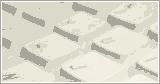|
The Company - ACE I/S Solutions
Inquiries Welcome!
Peruse the site and check out the Company, People, Services and Info offered.
And give us feedback!
|
|
check out Skills and Schedule on-line
Review skill sets, service offerings, schedules and requirements on-line.
See specifications, instructions and more.
Development
|
|
Interested? Order!
Order and Reserve now before schedules are full.
On-line and printable Forms available.
|
 Welcome to ACE I/S Solutions >
Resources >
Development >
MultiMedia >
> AutoRun
Welcome to ACE I/S Solutions >
Resources >
Development >
MultiMedia >
> AutoRun
 What is AutoRun ...
What is AutoRun ...
 It is easy to create an autorun CD or DVD for Windows |
and all it takes are a few files (which we've supplied for free). The technique can be used to open other file types, but HTML is used for a reason: it is the most commonly supported by Windows (most PCs have a AutoRun browser) and it is flexible.
You could use it to open other files, such as a Powerpoint presentation, but it would require the end user to have Powerpoint or the Powerpoint viewer on their system.
Assembling the CD:
Download and copy the files to your root directory of the CD. These are: autorun.inf, autorun.bat and index.html.
>> Read more >>
It is easy to create an autorun CD or DVD for Windows |
and all it takes are a few files (which we've supplied for free). The technique can be used to open other file types, but HTML is used for a reason: it is the most commonly supported by Windows (most PCs have a AutoRun browser) and it is flexible.
You could use it to open other files, such as a Powerpoint presentation, but it would require the end user to have Powerpoint or the Powerpoint viewer on their system.
Assembling the CD:
Download and copy the files to your root directory of the CD. These are: autorun.inf, autorun.bat and index.html.
>> Read more >>
AutoRun: creating stand-alone, portable multi-media
 Windows XP, Vista and 7 differences
|
Windows XP, Windows Vista and Windows 7 each behave slightly differently by default for CD/DVD and USB memory sticks. Each user can also configure or disable AutoPlay in their Control Panel.
Simple AutoRun example:
If Windows finds a (plain text) file called AUTORUN.INF in the root directory of a CD then it follows the instructions in this file to run a program, as per the above descriptions.
This example AUTORUN.INF file tells Windows to run program shellrun.exe (from the root directory of the CD) which in turn will show AutoRun page default.htm in the user's default browser. The other options are described below.
Windows XP, Vista and 7 differences
|
Windows XP, Windows Vista and Windows 7 each behave slightly differently by default for CD/DVD and USB memory sticks. Each user can also configure or disable AutoPlay in their Control Panel.
Simple AutoRun example:
If Windows finds a (plain text) file called AUTORUN.INF in the root directory of a CD then it follows the instructions in this file to run a program, as per the above descriptions.
This example AUTORUN.INF file tells Windows to run program shellrun.exe (from the root directory of the CD) which in turn will show AutoRun page default.htm in the user's default browser. The other options are described below.
This example AUTORUN.INF tells ShellRun to show AutoRun page index.htm while displaying message "Starting CD now..." in the ShellRun popup window.
[autorun]
open=ShellRun.exe index.htm Starting CD now...
icon=shellrun.exe
action=Start ShellRun-CD
label=ShellRun-powered CD
plus, Enabling AutoRun on your computer ... This example shows how to add two entries to the menu (Read me - to display the README.TXT file in Notepad, and Software list - to show HTML file software.htm):
[autorun]
...
shell\readme\command=notepad README.TXT
shell\readme=Read &me
shell\software\command=ShellRun.exe software.htm
shell\software=Software list
>> Read more >>
 Advice on creating CD autorun files
|
for both 'open' and 'shellexecute' commands
Advice on creating CD autorun files
|
for both 'open' and 'shellexecute' commands
[autorun]
open=flashfile.exe
[autorun]
shellexecute=index.html
>> Read more >>
 Let's see some benefits in a concise way:
|
- useful either for a single page CD menu, a ten pages CD business card, or a complex hyperlinked CD reference manual with 10000 pages;
- autorun CD (or DVD) with one click (File >Create autorun CD);
- can launch any kind of file: PDF, PowerPoint PPS PPT, DOC, AutoCAD...; any kind of video and audio: MP3, MPEG, WMV, MOV, AVI...;
- built-in browser (no Internet Explorer or other browsers required; completely self-contained, will run off the CD without problems on any PC; not blocked by popup killer applications);
- one presentation, one source file (no infinite files to mess up: an entire CD project is just one file!)
- CDs freely distributable, i.e. no royalties;
>> Read more >>
Let's see some benefits in a concise way:
|
- useful either for a single page CD menu, a ten pages CD business card, or a complex hyperlinked CD reference manual with 10000 pages;
- autorun CD (or DVD) with one click (File >Create autorun CD);
- can launch any kind of file: PDF, PowerPoint PPS PPT, DOC, AutoCAD...; any kind of video and audio: MP3, MPEG, WMV, MOV, AVI...;
- built-in browser (no Internet Explorer or other browsers required; completely self-contained, will run off the CD without problems on any PC; not blocked by popup killer applications);
- one presentation, one source file (no infinite files to mess up: an entire CD project is just one file!)
- CDs freely distributable, i.e. no royalties;
>> Read more >>
 How to Make an Autorun CD
|
Autorun is a feature within Microsoft Windows that detects when a CD is inserted into the CD-ROM and runs the applications on the disc automatically
How to Make an Autorun CD
|
Autorun is a feature within Microsoft Windows that detects when a CD is inserted into the CD-ROM and runs the applications on the disc automatically
1 - Open Windows Notepad. or other Editor
2 - Create an Autorun.inf file
[autorun]
open=program.exe
icon=program.ico
3 - Replace both 'filenames' with the actual name of the program's .exe and .ico that you are trying to burn to the autorun CD.
4 - Burn the Autorun CD. Start your CD burning program and follow the instructions for burning the type of disc you are trying to make.
5 - Place the CD in your disc tray. Make sure to test your newly made Autorun CD before you delete any of the program materials.
>> Read more >>
 Easily create video or data DVDs and CDs.
DVD Author Plus |
Quick-erase or fully erase any type of RW disc. After writing, you can verify the disc to ensure data integrity.Protect your investment by making backup copies of CDs and DVDs.Copy video DVDs and data DVDs and audio or data CDs using a simple wizard interface.Create DVDs and CDs using any type of media, including mini-DVDs and business card CDs. There are no restrictions!Make industry-standard ISO image files.Use imagefiles to create exact duplicates of the disc later.You can also burn downloaded images to disc.Advanced hyperthreading technology lets you continue to work on other tasks while your DVD is burned in the background.DVD Author Plus's interface can be displayed in Dutch, English, French, German, Italian, Polish, Portuguese, and Spanish.Make DVD burning fun with DVD Author Plus.Download and enjoy - DVD Author Plus is completely FREE!
Easily create video or data DVDs and CDs.
DVD Author Plus |
Quick-erase or fully erase any type of RW disc. After writing, you can verify the disc to ensure data integrity.Protect your investment by making backup copies of CDs and DVDs.Copy video DVDs and data DVDs and audio or data CDs using a simple wizard interface.Create DVDs and CDs using any type of media, including mini-DVDs and business card CDs. There are no restrictions!Make industry-standard ISO image files.Use imagefiles to create exact duplicates of the disc later.You can also burn downloaded images to disc.Advanced hyperthreading technology lets you continue to work on other tasks while your DVD is burned in the background.DVD Author Plus's interface can be displayed in Dutch, English, French, German, Italian, Polish, Portuguese, and Spanish.Make DVD burning fun with DVD Author Plus.Download and enjoy - DVD Author Plus is completely FREE!
Feature:
* Create DVD Video discs that instantly play
* Read and convert most common video formats to DVD
* Create PAL (Europe) and NTSC (North America) formats
* Supports 4:3 (standard) and 16:9 (widescreen) aspect ratio
* Select from different video quality and audio encoding formats
Create and Copy Video & Data DVDs and CDs. Easily create video or data DVDs and CDs. Copy video and data DVDs and data CDs. Make and burn ISO image files. DVD burning is fun with DVD Author Plus. Full Support for Multisession and RW Discs, Mini-discs and Business Card CDs. - Free >> Read more >>
Professional Products and Services
 |
Auto Play Express. This smart piece of software will allow you to create an autoplay CD/DVD easily and efficiently.
The program uses WYSIWYG (What You See Is What You Get) technology, which means you do not have to deal with programming languages and graphic programs to build an autorun interface.
-
$49
>> visit - http://www.mymusictools.com/utilities_28/autoplay_express_1615.htm
|
Auto Play Express. This smart piece of software will allow you to create an autoplay CD/DVD easily and efficiently.
The program uses WYSIWYG (What You See Is What You Get) technology, which means you do not have to deal with programming languages and graphic programs to build an autorun interface.
-
$49
>> visit - http://www.mymusictools.com/utilities_28/autoplay_express_1615.htm
 CDMenuPro Software Shop
|
USD - 139.95
>> visit - http://www.cdmenupro.com/shop.htm
CDMenuPro Software Shop
|
USD - 139.95
>> visit - http://www.cdmenupro.com/shop.htm
 iBizCard
|
is powerful and easy-to-use business card application that lets you design and print professional business cards,
staff cards, membership cards, and even interactive media-enriched CD business cards!
License: Free to try, Price - USD $28.95
>> visit - http://www.supershareware.com/info/ibizcard-2-2-build.html
iBizCard
|
is powerful and easy-to-use business card application that lets you design and print professional business cards,
staff cards, membership cards, and even interactive media-enriched CD business cards!
License: Free to try, Price - USD $28.95
>> visit - http://www.supershareware.com/info/ibizcard-2-2-build.html
 Personal Business. Card CD - DVD Creator |
creates a business card and more on a CD-Rom just imagine! Now it's simple for anyone to create a custom Business Card or full size CD, and best of all it adds value to your business card.
When you hand your business card to a customer they have multimedia, interactive, technologies that promote your business in the palm of their hands.
>> visit - http://www.truthcounts.net/store/bus_card_creator/index.html
Personal Business. Card CD - DVD Creator |
creates a business card and more on a CD-Rom just imagine! Now it's simple for anyone to create a custom Business Card or full size CD, and best of all it adds value to your business card.
When you hand your business card to a customer they have multimedia, interactive, technologies that promote your business in the palm of their hands.
>> visit - http://www.truthcounts.net/store/bus_card_creator/index.html
Don't see the one your looking for? Let us know! Got MultiMedia Resources yourself? Lets add it to the MultiMedia Resource NetWork!
Let us know:
... yours Today!
Learn more > about the Resource Network, or about Us ...
|
|
|
Comments will go here. |
|
|
|
Hit a brick wall? Please email us directly or use our FeedBack form to give us input.
|
|
skills and Clinics Offered
*
|
|
Industry Experience and Areas Of Interest
|
|
References and Tech Support |
 About Us
About Us Contacting Us
Contacting Us