
|
The Company - ACE I/S Solutions
Inquiries Welcome!
Peruse the site and check out the Company, People, Services and Info offered.
And give us feedback!
|
|
check out Skills and Schedule on-line
Review skill sets, service offerings, schedules and requirements on-line.
See specifications, instructions and more.
Development
|
|
Interested? Order!
Order and Reserve now before schedules are full.
On-line and printable Forms available.
|
 Welcome to ACE I/S Solutions > Resources > DataBase > PostgreSQL
Welcome to ACE I/S Solutions > Resources > DataBase > PostgreSQL
... What is PostgreSQL DataBase Resources ...
About PostgreSQL DataBase | PostgreSQL is a powerful, open source object-relational database system. It has more than 15 years of active development and a proven architecture that has earned it a strong reputation for reliability, data integrity, and correctness. It runs on all major operating systems, including Linux, UNIX (AIX, BSD, HP-UX, SGI IRIX, Mac OS X, Solaris, Tru64), and Windows. It is fully ACID compliant, has full support for foreign keys, joins, views, triggers, and stored procedures (in multiple languages). It includes most SQL:2008 data types, including INTEGER, NUMERIC, BOOLEAN, CHAR, VARCHAR, DATE, INTERVAL, and TIMESTAMP. It also supports storage of binary large objects, including pictures, sounds, or video. It has native programming interfaces for C/C++, Java, .Net, Perl, Python, Ruby, Tcl, ODBC, among others, and exceptional documentation. An enterprise class database, PostgreSQL boasts sophisticated features such as Multi-Version Concurrency Control (MVCC), point in time recovery, tablespaces, asynchronous replication, nested transactions (savepoints), online/hot backups, a sophisticated query planner/optimizer, and write ahead logging for fault tolerance. It supports international character sets, multibyte character encodings, Unicode, and it is locale-aware for sorting, case-sensitivity, and formatting. It is highly scalable both in the sheer quantity of data it can manage and in the number of concurrent users it can accommodate. There are active PostgreSQL systems in production environments that manage in excess of 4 terabytes of data. >> Learn more >>
... How To PostgreSQL DataBase Resources.
* PostgreSQL: Windows installers | The Windows installers for PostgreSQL includes the PostgreSQL server,pgAdmin III; a graphical tool for managing and developing your databases, and StackBuilder; a package manager that can be used to download and install additional PostgreSQL applications and drivers. >> Learn more >> See also * PostgreSQL: Documentation: 8.3: Installation on Windows | It is recommended that most users download the binary distribution for Windows, available as a Windows Installer package from the PostgreSQL website. It is recommended that most users download the binary distribution for Windows, available as a Windows Installer package from the PostgreSQL website. Building from source is only intended for people developing PostgreSQL or extensions. There are several different ways of building PostgreSQL on Windows. The complete system can be built using MinGW or Visual C++ 2005. It can also be built for older versions of Windows using Cygwin. Finally, the client access library (libpq) can be built using Visual C++ 7.1 or Borland C++ for compatibility with statically linked applications built using these tools. >> Learn more >>
* Detailed installation guides - PostgreSQL wiki | Windows. Running & Installing PostgreSQL On Native Windows. Contents: 1 Any UNIX-Like Platform, 2 General Linux, 2.1 Debian/Ubuntu Linux, 2.2 RedHat/Fedora/CentOS, 3 FreeBSD, 4 MacOS, 5 Solaris, 6 Windows, 7 Alternative to manual installation. >> Learn more >>
* PostgreSQL Installer | Instructions are also available on how to make a silent install. ... Installer walkthrough: The PostgreSQL installer is based on Windows Installer, so it should be familiar to most Windows users. Following is a quick walkthrough of the installer steps. Language selection: Select the language you want to use for the installer. This only sets the language used in the install wizard - the actual installed PostgreSQL can be installed with or without language support and has it's own language choice independent from the installer. You can also select if you want the installer to create a detailed logfile of the installation process. Note that this logfile will contain both the service user and database superuser password if created. >> Learn more >> See also Running & Installing PostgreSQL On Native Windows FAQ | Running & Installing PostgreSQL On Native Windows FAQ. This FAQ has been moved to wiki.postgresql.org. Supported Platforms: 1.1 What versions of Windows does PostgreSQL run on? 1.2 What Windows platforms are NOT supported? 1.3 I heard that NT4 and Windows 2000 are supported. Is that true? 1.4 What about Windows 95/98/ME? 1.5 Is there a 64-bit build of PostgreSQL for Windows? 1.6 What about 64-bit ODBC drivers? >> Learn more >>
* Jason S: How to Install PostgreSQL easily on Windows Vista or XP | PostgreSQL is an object-relational database management system (ORDBMS) and is distributed as a Open Source software under the BSD License. This is a very stable and useful database when you consider to use a DB free from license restrictions like SQL Server or Oracle. In this post I will explain to you simple steps to Install PostgreSQL in a Windows Vista or XP machine with ease. To start-off, you will need to download the latest release of PostgreSQL direct from the official website. >> Learn more >>
* Install and Configure PostgreSQL in Windows - Softpedia by Adrian Placinta, August 23rd, 2007 | PostgreSQL is an Open Source Software object relational database management system based on POSTGRES 4.2. POSTGRES was developed at the University of California at Berkeley Computer Science Department. The first version PostgreSQL was launched in 1996 and reflected the relationship between the original POSTGRES and the more recent versions with SQL capability. To begin, download PostgreSQl and extract the file from the archive. Run postgresql-8.2.msi as an administrator. Select your language and check "Write detailed installation log to postgresql-8.1.log in the current directory". After you agree on the license, select what you want to install. Check everything from Database server and select the installation directory. If you want to install PostgreSQL as a service, check the option and write account password if you have one. The "Account name" refers to the Windows special user account that will be used to run the PostgreSQL database server. Next, you will be asked if you want to create the special user account; select Yes. If you want to create a powerful password, let the installer create one for you. >> Learn more >>
Don't see the one your looking for? Let us know! Got PostgreSQL DataBase Resources yourself? Lets add it to the PostgreSQL DataBase Resource NetWork!
Let us know:
... yours Today!
Learn more > about the Resource Network, or about Us ...
|
|
|
Comments will go here. |
|
|
|
Hit a brick wall? Please email us directly or use our FeedBack form to give us input.
|
|
skills and Clinics Offered
*
|
|
Industry Experience and Areas Of Interest
|
|
References and Tech Support |
 About Us
About Us Contacting Us
Contacting Us 
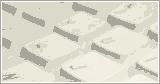

 Hobby
Hobby