
|
The Company - ACE I/S Solutions
Inquiries Welcome!
Peruse the site and check out the Company, People, Services and Info offered.
And give us feedback!
|
|
check out Skills and Schedule on-line
Review skill sets, service offerings, schedules and requirements on-line.
See specifications, instructions and more.
Development
|
|
Interested? Order!
Order and Reserve now before schedules are full.
On-line and printable Forms available.
|
 Welcome to ACE I/S Solutions >
Resources > Google
Welcome to ACE I/S Solutions >
Resources > Google
Like Websites and other Tips, Tools & Tricks.
About Google Resources ...
... What is Google Resources ... How To; such as ...
<1> Don't see my client on Search for "residential real estate salem oregon" after 25 pages, is there way to tell what page it is on?
<2> My web-client wants to be in that section on Search Results page that relates to Map in corner, > Click here < for example. How?
<3> What is 'Google Analytics', how to use it?
What is Google? - Well, the CEO once described the “perfect search engine” as something that “understands exactly what you mean and gives you back exactly what you want.” | Since he spoke those words Google has grown to offer products beyond search, but the spirit of what he said remains. With all their technologies—from search to Chrome to Gmail—their goal is to make it as easy as possible for you to find the information you need and get the things you need to do done. Learn more >>
Google Inc. is an American multinational corporation specializing in Internet-related services and products. These include search, cloud computing, software and online advertising technologies.[5] Most of its profits derive from AdWords.[6][7] Google was founded by Larry Page and Sergey Brin while Ph.D. students at Stanford University. Together they own about 16 percent of its stake. They incorporated Google as a privately held company on September 4, 1998. An initial public offering followed on August 19, 2004. Its mission statement from the outset was "to organize the world's information and make it universally accessible and useful"[8] and its unofficial slogan was "Don't be evil".[9][10] In 2006 Google moved to headquarters in Mountain View, California.
Rapid growth since incorporation has triggered a chain of products, acquisitions, and partnerships beyond Google's core search engine. It offers online productivity software including email, an office suite, and social networking. Desktop products include applications for web browsing, organizing and editing photos, and instant messaging. The company leads the development of the Android mobile operating system, and of the browser-only Google Chrome OS[11] for a specialized type of netbook known as a Chromebook.
Google has moved increasingly into communications hardware: it partners major electronics manufacturers in production of its high-end Nexus series of devices, and acquired Motorola Mobility in May 2012.[12] A fiber-optic infrastructure was installed in Kansas City to facilitate a Google Fiber broadband service.[13]
Learn more >>
Google Webmaster Tools |
Site verification, About Google Search, Using Webmaster Tools, Google-friendly sites, Sitemaps, Rich snippets (microdata, microformats, RDFa),
Fix an issue ... and more >>
> Click Here <
Search Engine Optimization (SEO) |
SEO is an acronym for "search engine optimization" or "search engine optimizer." Deciding to hire an SEO is a big decision that can potentially improve your site and save time, but you can also risk damage to your site and reputation. Make sure to research the potential advantages as well as the damage that an irresponsible SEO can do to your site. Many SEOs and other agencies and consultants provide useful services for website owners.
Keep in mind that the Google search results page includes organic search results and often paid advertisement (denoted by the heading "Sponsored Links") as well. Advertising with Google won't have any effect on your site's presence in our search results. Google never accepts money to include or rank sites in our search results, and it costs nothing to appear in our organic search results.
> Click Here <
Before beginning your search for an SEO, it's a great idea to become an educated consumer and get familiar with how search engines work. We recommend starting here:
Google 101: How Google crawls, indexes and serves the web.
Rich snippets (microdata, microformats, RDFa, and Data Highlighter) |
About rich snippets and structured data,
plus ...
> Click Here <
Site verification |
Because privacy is important to Google, we need to know you own a site before we'll show you certain information about it or enable you to use our tools. Verification doesn't affect your site's performance in Google's search results.
> Click Here <
Adding a site to Google,
Learn how to make your site available to appear in Google products. |
Inclusion in Google's search results is free and easy; you don't even need to submit your site to Google. Google is a fully automated search engine that uses software known as "spiders" to
crawl the web on a regular basis and find sites to add to our index. In fact, the vast majority of sites listed in our results aren't manually submitted for inclusion, but found and added automatically when our spiders crawl the web.
> Click Here <
Ranking |
Sites' positions in our search results are determined based on hundreds of factors designed to provide end-users with helpful, accurate search results. These factors are explained in more detail at http://www.google.com/competition/howgooglesearchworks.html.
In general, webmasters can improve the rank of their sites by creating high-quality sites that users will want to use and share.
> Click Here <
General guidelines |
Search Engine Optimization (SEO),
Google-friendly sites,
Affiliate programs,
Webmaster Guidelines ...
> Click Here <
Content guidelines |
> Click Here <
Site management |
> Click Here <
About Sitemaps |
Sitemaps are a way to tell Google about pages on your site we might not otherwise discover. In its simplest terms, a XML Sitemap—usually called Sitemap, with a capital S—is a list of the pages on your website.
Creating and submitting a Sitemap helps make sure that Google knows about all the pages on your site, including URLs that may not be discoverable by Google's normal crawling process.
> Click Here <
No data available yet |
When you add your site to Webmaster Tools, it may take some time before diagnostic and other data is available. This is normal; it can take some time for Webmaster Tools to gather and process data for your site. In general, if you see a "No data yet" message, check back later.
Once Google starts crawling your site more often, you'll notice that Webmaster Tools will begin to show more detailed data, and that this data is updated more often.
> Click Here <
Crawl Errors
The Crawl Errors page provides details about the URLs in your site that Google could not successfully crawl or that returned an HTTP error code.
> Click Here <
Site not doing well in search
See why your pages may not be appearing in search results
Requesting reconsideration using Google Webmaster Tools,
Watch a video overview |
Our goal is to return highly relevant results for every query. Search results are returned from our search index. Our search index is constantly evolving as content is added and modified on the web. The changing content, as well as updates to our ranking algorithms, can cause URLs to change position in search results, and possibly, though less likely, be removed.
> Click Here <
Choose where and when ads appear |
Target ads to locations and languages
Show ads on Google and other search sites
> Click Here <
other Lists. What's Yours? Post It!
Pay-to-Play, ones we know of. What's Yours? Post It!
Don't see the one your looking for? Let us know! Got Google Resources yourself? Lets add it to the Resource Database!
Let us know:
... yours Today!
Learn more ...
|
|
|
Comments will go here. |
|
|
|
Hit a brick wall? Please email us directly or use our FeedBack form to give us input.
|
|
skills and Clinics Offered
*
|
|
Industry Experience and Areas Of Interest
|
|
References and Tech Support |
 About Us
About Us Contacting Us
Contacting Us 
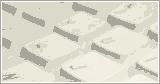

 Hobby
Hobby