
|
The Company - ACE I/S Solutions
Inquiries Welcome!
Peruse the site and check out the Company, People, Services and Info offered.
And give us feedback!
|
|
check out Skills and Schedule on-line
Review skill sets, service offerings, schedules and requirements on-line.
See specifications, instructions and more.
Development
|
|
Interested? Order!
Order and Reserve now before schedules are full.
On-line and printable Forms available.
|
 Welcome to ACE I/S Solutions >
Resources > ReSizings
Welcome to ACE I/S Solutions >
Resources > ReSizings
About ReSizing Resources ...
... What is ReSizing Resources ...
Problem: (Web, Site) User wants a different size image to display depending on what the resolution of the screen displaying is. | Example; User has laptop w/ 1024x728 (?) res and views website on it and has desktop w/ 1200x1000 that looks different due to image taking up most of the space. (try to get screen captures) From PC coding (VB) we know we can detect the resolution of the screen display and resize the images accordingly. Learn more >>
... How To ReSizing Resources. Looking on the web for "code example web resize image to screen resolution" we find ...
FREE stuff.
What's Yours? Post It!
How do I make an image size relative to screen resolution?
|
When I change my screen resolution, my table widths change because I have them set to %, but my logo stays the same. I'm switching from tables to css and I've seen some templates where the top banner expands and contracts with different screen resolutions, but I can't figure out how they did it and I can't find anything about it in my new Dreamweaver docs. Is this something super complicated? I can use the free template that has that feature if I have to, but I'd rather design my own if I can. Thanks in advance for pointing me in the right direction.
Resize images in Java, preserving image quality |
It shouldn’t be so difficult to do simple image manipulation in java. Resizing images is a frequently-encountered need, often to create thumbnails or to shrink pictures taken from digital cameras to a reasonable display size. But how to create thumbnails in java without sacrificing image quality? Standard library image manipulation is severely lacking in this area.
... ImageIO.write, no softening
The output from JPEGCodec is better. Again, compare the shoulder straps. The downside is that using the JPEGCodec class is not portable across different JREs.
If this was at all helpful, I would greatly appreciate a link! If you have a blog on programming or web development, let’s trade links.
http://www.gotoquiz.com/web-coding/programming/java-programming/resize-images-in-java-preserving-image-quality/
How to resize an image in Java ?
|
I’m not the expert in Java image processing, it’s a chance given to implement this re-sized feature in user image upload form, which request re-sized the large image to smaller size and fixed width and height.
Graphics2D is providing the image re-size feature as follow :
According to some articles, if you want to increase the re-sized image quality, you can add the RenderingHints as follow :
Example
Here is a website snapshot, the following program will re-size this image to a fixed width and height image (100 x 100).
As you see the re-sized image , the file size of the re-sized PNG image is larger than the re-sized JPEG image, but the PNG quality is more better than JPG after re-sized. The hints will not take any effect in JPG format, however i didn’t see any different between PNG and PNG + hints either, even someone told about adding the rendering hints will increase the image quality?
P.S Please share java image tips if you know some :)
http://www.mkyong.com/java/how-to-resize-an-image-in-java/
Different images loaded for different web screen sizes
|
I have this code which loads automatically a different picture from an array everytime a user loads index.html. This is the jquery code ... I'm new with adapting images to different screen resolutions. So I thought that if somebody opens my web with for example an imac with 2560/1440px the image will be adapted correctly with this code, but I suppose it will be completely pixeled. So I think, I have to create a larger image file so those computers load the bigger file to adapt in resolution. I want to avoid that other users with a normal screen load the big file for speed reasons. What could I add to this code to make bigger screens load a bigger file so it doesnt pixalate?!?!
P.D. If you also know which is the best image resolution for different groups of screen sizes it would be VERY helpful!
...
You could always check the window size, either height or width, whatever floats your boat, and add something to the image filenames to load high res images, like having img4.jpg as a normal image and img4_big.jpg as a high res image etc.
Would look something like this ...
http://stackoverflow.com/questions/12018005/different-images-loaded-for-different-web-screen-sizes
Resolution IndependenceTowards A Retina Web |
With the recent announcement and release of the Retina Macbook Pro, Apple has brought double-density screens to all of the product categories in its current lineup, significantly paving the way for the next wave of display standards.
A CSS pixel is an abstract unit used by browsers to precisely and consistently draw content on Web pages. Generically, CSS pixels are referred to as device-independent pixels (DIPs). On standard-density displays, 1 CSS pixel corresponds to 1 device pixel.
1
This would use 200 × 300 device pixels to be drawn on screen. On a Retina display, the same div would use 400 × 600 device pixels in order to keep the same physical size, resulting in four times more pixels, as shown in the figure below.
In Javascript, window.devicePixelRatio can be used to obtain the same ratio, although browser support is still relatively limited. Both of these techniques will be discussed in depth later in this article.
A bitmap pixel is the smallest unit of data in a raster image (PNG, JPG, GIF, etc). Each pixel contains information on how it is to be displayed, including its position in the image’s coordinate system and its color. Some image formats can store additional per-pixel data, such as opacity (which is the alpha channel).
Beside its raster resolution, an image on the Web has an abstract size, defined in CSS pixels. The browser squeezes or stretches the image based on its CSS height or width during the rendering process.
When a raster image is displayed at full size on a standard-density display, 1 bitmap pixel corresponds to 1 device pixel, resulting in a full-fidelity representation. Because a bitmap pixel can’t be further divided, it gets multiplied by four on Retina displays to preserve the same physical size of the image, losing detail along the way.
The Tool Chest
Even though we are still in the early stages of this major shift, several approaches to optimizing Web graphics for Retina displays have sprung up, and more are popping up as we speak. Each method makes some degree of compromise between performance, ease of implementation and cross-browser support. As such, choosing a tool should be done case by case, taking into account both quantitative and qualitative factors.
http://coding.smashingmagazine.com/2012/08/20/towards-retina-web/
Create an adaptable website layout with CSS3 media queries |
Published on May 9th, 2011 by Jean-Baptiste Jung. 21 Comments -
With the rise of both very large screens and mobile devices, web developers have to be able to create websites that display correctly and look good whatever the device is. Sure, you can use good old techniques like fluid layouts, but I’ve got something better to show you today. This tutorial will teach you how you can create an adaptable website layout using CSS3.
... Once done, we have to add a stylesheet to our index.html page. The following code is the basic styling for the page. Paste it into a file named style.css.
... Using CSS3 media queries to make our layout fit in all screen resolutions
... @media screen tells the browser this applies only for screens, because we don’t want to resize anything for print. And and (min-width:1200px) specifies that the screen must have a 1200px minimum width. If these requirements are met, then the code within the parenthesis is taken into consideration by the browser, and redefines previous styles.
Now that we created a bigger version for bigger screens, what about a very small version for mobiles?
... As we resize the website layout, we have to resize images as well. The max-width CSS property is here to help.
Insert the following on your style.css file:
img {
max-width:570px;
margin:10px 0;
}
A default image size is now defined. Now we can setup sizes for big screens as well as mobile devices:
http://www.catswhocode.com/blog/create-an-adaptable-website-layout-with-css3-media-queries
Resize a BG Image based on Screen Resolution
|
I am looking at an easier way to have the background-image for a site be resized so that it looks the same across all screen resolutions (or at least close enough). The way I am doing it now is by using Javascript to get the width of the screen and then loading an appropriate sized image. Looks like this:
... For coding purposes, you make all the images mountainbg_width_height.jpg so in your javascript:
Or maybe set an array with a few common sizes so you can show most of the common sized image on more uncommon size screens.
At work we use widescreen monitors now 16:9. That gives you a whole other realm of sizes.
http://www.dreamincode.net/forums/topic/166511-resize-a-bg-image-based-on-screen-resolution/
What Screen Resolution Do You Design For? Using the Less Framework
|
I belong to a design group on LinkedIN and a while back someone posted a question asking what size do you design your web sites? That discussion grew to hundreds of responses, each one of them saying something different. There was some consensus among the majority of designers who stated that they design their pages for 900 pixels wide. Others stated that their best practice is to use a fluid design while others still swear by the 960 grid system. Of course, there were those that simply stated to go with your client's preference and their audience.
Another approach, if you have an existing site with plenty of collected metrics, is to check your analytics software for your visitors screen resolutions. For one of my sites, the smallest, most-used screen resolution is 1024x768. That makes it an easy decision to comfortably design my site at least 900 px wide. But then I noticed another screen size nestled in at number 9 out of 10, and that was 320x480, which is undoubtedly smart phones.
The Less Framework
The Less Framework is really an amazing tool and the site is a perfect example of its resizing abilities. If you change the size of your browser window, you'll see the images resize to fit the screen, you'll even see the columns change to better accommodate the size of your window. So, what is it? Less Framework 3 is a, "a cross-device CSS grid system based on using inline media queries." Simply put, the framework recognizes the visitors screen resolution and sizes your web page accordingly.
This CSS3 styling option works on the majority of most browsers including all Android and iOS devices, except for, you guessed it: Microsoft's Internet Explorer (at least until IE9 is released). For visitors using IE, the 768 px layout is displayed.
The framework is based on four different layouts to accommodate the majority of screen resolutions:
3-column--For all iPhones, iPod Touches, and other 320 px mobile devices
5-column--For 480 px mobiles, narrow browsers, and landscape iPhones
8-column--For tablets at 768 px, netbooks, and old browsers
13-column--For laptops, desktops, and HDTVs at 1280 px and beyond
http://www.htmlgoodies.com/beyond/css/article.php/3921766/What-Screen-Resolution-Do-You-Design-For-Using-the-Less-Framework.htm
Implementing Responsive Design with Media,
Responsive image options |
There are limitations to every approach to responsive images currently available. To illustrate this, let’s look at a couple different techniques for setting responsive images, and evaluate whether they’re right for the Yet Another Sports Site page.
Sencha.io Src
Sencha.io Src is as close as you’re going to get to a plug-and-play solution for responsive images. The service, originally created by James Pearce, takes an image that you pass and returns it resized. To use it, you simply preface your image source with the Sencha.io Src address like so:
http://src.sencha.io/http://mysite.com/images/football.jpg
Sencha.io Src uses the user agent string of the device making the request to figure out what size the device is and then resizes your image accordingly. By default, it resizes the image to 100% of the screen width (though it will never size up).
Adaptive Images
Another solution bordering on plug-and-play is Adaptive Images, created by Matt Wilcox. It determines the screen size and then creates, and caches, a resized version of your image.
NOTE
The code for Adaptive Images can be found at http://adaptive-images.com
It’s an excellent solution for an existing site where you may not have time to restructure your markup or code.
What’s ahead for responsive images?
Just to be clear: relying on a combination of server-side detection and JavaScript cookies is entirely a stopgap method. If there were something more permanent out there, I’d advocate it. Unfortunately every responsive image method available today is essentially a hack, a temporary solution to cover up the problem.
http://www.peachpit.com/articles/article.aspx?p=1929616&seqNum=4
Hello friends,
I have a background image in body.
What i want to achive is that
1)- calculate the visitor screen resolution.
2)- based on that resolution i want to resize my background image.
suppose if vistior screen resolutiion is 800*600 it will resize background image to 800*600 and so on.
... A chap has done quite a bit of work on this, i'd read it.
http://css-tricks.com/how-to-resizeable-background-image/
... Check the article Image-resize based on screen resolution at http://netprogramminghelp.com
... Some other might do it "automatically" by adopting other code from other well-known developer. I develop my own simple code in javascript that I attached in my page to solve your issue that used to be mine.
http://www.daniweb.com/web-development/javascript-dhtml-ajax/threads/258057/image-resize-based-on-screen-resolution#
Dynamically Resized Backgrounds With CSS3 |
Large, illustrative background images appear to be the trend in web design this year. Links in recent articles here have provided some examples: thesixtyone and youarelistening.to (from “Music to Code By”), along with sites like Flipboard and Ben The Bodyguard.
If you decide to go down this particular design route, there are a few points to keep in mind:
http://demosthenes.info/blog/299/Dynamically-Resized-Backgrounds-With-CSS3
How to resize image according to screen resolution of user?
| Is there a way to resize the image on a html according to the resolution of the users screen? for example: to get the image larger when the resolution is 1024x768 and smaller when it's 800x600? I use the following script to change the css of a page according to the resolution, but I don't know how this can be done for an image
This is the css I use:
< link rel="stylesheet" type="text/css" media="screen" href="size1024.css">
< script type="text/javascript">
< !--
if (screen.width < 1024)
link = document.getElementsByTagName("link")[0];
link.href = "size800.css";
-->
< /script>
... This can be done of course but, it will lead to distortion of the image as the image is not a vectored one but pixel-based.
http://www.webxpertz.net/forums/showthread.php/34269-How-to-resize-image-according-to-screen-resolution-of-user
Resizeable Images (At Full Resolution!)
|
Most web browsers make resizing text an easy thing to do*, but not all web browsers will resize images along with that text**. Good web designers know this and go to great lengths to make sure their web layouts don't bork when text is resized. But did you know you can make images grow and shrink along with the text?
The trick is to give your images a unique class and set their widths with an em value.
HTML:
The problem |
HTML and CSS, properly used, enable one to write a web page which is viewable at essentially any screen size. Provided, that is, the page contains text only. Images form a problem, partly because browser resizing of images has in general been quite poor, at least compared to what one normally expects from a drawing or photo-manipulation application. (This is incidentally not a criticism: speed of display is far more important in browsers.) And if images are not resized, an image which is viewable on a PDA looks ridiculously small on a 1600-pixel workstation.
Even with greatly improved browser resizing, one would still have an issue with bandwidth. A low-resolution image is not going to look good when expanded, but sending a high-resolution image is wasteful if it is only going to be shrunk to some smaller size.
In the long term vector graphics such as SVG may provide a solution for GIF-type images. But photos remain an issue. This page therefore experiments with another possibility: selection of different size images.
... I'm not going to bother explaining how most of the Javascript works: it's very straightforward, and a look at the source should make it obvious to anyone who is at all familiar with Javascript. One point is discussed below.
Limitations
Older browsers do not support image resizing after rendering. The resizing works in any case in Opera 7+, IE 6, Mozilla and Firefox.
Unfortunately there does not seem to be any good feature test to determine whether resizing is supported or not. As a first approximation browsers supporting document.getElementById("someElement").style tend to support resizing, while those which don't support one won't support the other. One exception I have met is Opera 6, which doesn't support resizing of images, although it does support “getElementById”. However Opera 6 is now so little used that one can probably safely ignore it – or otherwise add a bit of browser sniffing for this specific case.
http://sbpoley.home.xs4all.nl/webmatters/resize.html
How to Make Your Website Adjust to Different Screen Sizes
|
Screen resolution presents a problem for web developers. Each computer setup is different and resolution is not a parameter that can be controlled by a web page. The solution, however, is to use CSS or cascading style sheets to control the size of your page depending on the size of the browser window. The key is to use percentages in the width property of your CSS. By using a percentage amount, the content of the website will re-size as the browser window changes size. This will change with the resolution of the viewing computer or with resizing the browser window itself.
http://www.ehow.com/how_7331662_make-adjust-different-screen-sizes.html
Read more:
How to Resize Images in ASP.Net
|
By Jon Guenther, eHow Contributor
Print this article
To resize an image in ASP.NET, you must use a combination of the Image server-side control with .NET code (either C# or Visual Basic). By specifying either the height, width or both properties of the Image control through code, you can resize the image in response to an event action such as checking a box, making a selection from a drop-down menu or clicking a radio button. By setting the "AutoPostBack" property of the action control, the image is resized automatically.
http://www.ehow.com/how_7505977_resize-images-aspnet.html
Read more:
Dynamically Resizing Images
|
One of the biggest criticisms facing Dynamic HTML(DHMTL) in relation to Flash is DHTML's seeming inability to scale pages relative to a browser's dimensions. To overcome this problem, three central areas need to be focused upon:
Dynamic Font Scaling.
Layer Resizing.
Element Resizing
Each of these key areas need to accommodate differing browser dimensions, while at the same time maintaining the same layout and feel of the page. It's no easy task, but it is possible with the help of a little JavaScript magic.
In this article we are going to investigate how to dynamically resize an image. But before we do, lets understand some of the previous techniques used in an attempt to try and accommodate differing browser dimensions.
Recently, I discovered a method that allows for the dynamic resizing of images as well as other page elements that doesn't rely on passing multiple images. In all honesty even this method has its drawbacks. For one thing it requires, extra coding to make pages fluid. Another drawback is that to actually see the best results with this method, a higher than typical image resolution is needed. For example, if using a background, rather than making the background 800*600, something akin to 1152 * 864 is needed. The golden rule here is to scale down not up, as scaling up results in poor image quality. The obvious disadvantage is that this method leads to increased kbs.
http://www.webreference.com/programming/javascript/images/index.html
What are the settings in the Layout section (for Layout WIDTH and type, Layout MIN width, Layout MAX width) in order to get the header image to automatically resize according to the browser size or screen resolution?
|
Take a look at http://palestine-cyprus.com/
The header width is 1284px and when the screen resolution is e,g, 1024x768, it is cropped.
However the image in the post below is resized. How can I achieve this?
I have tried a number of combination for the above value without success
Any help is greatly appreciated
Thanks
#2
Feb 10, 2009, 09:06 AM
Flynn 3,706 posts · Oct 2008
Munich, Germany
In header.php change
...
http://forum.bytesforall.com/showthread.php?t=301
http://www.v7n.com/forums/coding-forum/70314-how-do-i-make-image-size-relative-screen-resolution.html

 CSS:
img.expand { width: 10em; }
Now because you are forcing a specific width on this image, the web browser is in charge of doing the resizing, which is generally frowned upon. I tend to disagree though, I know that a web browser will never be as intelligent at retaining image quality as Photoshop, but the proof is in the pudding and I think generally web browsers do a fine job at it.
Here is the trick: make sure your starting image is larger than the default size. If the size your image is exactly the size as it is displayed on screen at the default text size, you are going to lose image quality as you size it up. But if your image is larger, it will be scaled down at the default size and have room to grow while maintaining resolution.
http://css-tricks.com/resizeable-images-at-full-resolution/
CSS:
img.expand { width: 10em; }
Now because you are forcing a specific width on this image, the web browser is in charge of doing the resizing, which is generally frowned upon. I tend to disagree though, I know that a web browser will never be as intelligent at retaining image quality as Photoshop, but the proof is in the pudding and I think generally web browsers do a fine job at it.
Here is the trick: make sure your starting image is larger than the default size. If the size your image is exactly the size as it is displayed on screen at the default text size, you are going to lose image quality as you size it up. But if your image is larger, it will be scaled down at the default size and have room to grow while maintaining resolution.
http://css-tricks.com/resizeable-images-at-full-resolution/
Don't see the one your looking for? Let us know! Got ReSizing Resources yourself? Lets add it to the Resource Database!
Let us know:
... yours Today!
Learn more ...
|
|
|
Comments will go here. |
|
|
|
Hit a brick wall? Please email us directly or use our FeedBack form to give us input.
|
|
skills and Clinics Offered
*
|
|
Industry Experience and Areas Of Interest
|
|
References and Tech Support |
 About Us
About Us Contacting Us
Contacting Us 
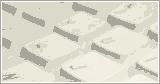

 Hobby
Hobby